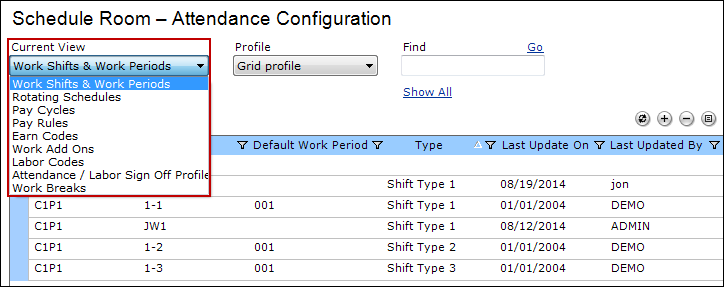
Navigate to Time Manager Administration in the DELMIA Apriso Desktop Client. On the Schedule Room – Attendance Configuration screen, the Current View combo box presents the configuration options:
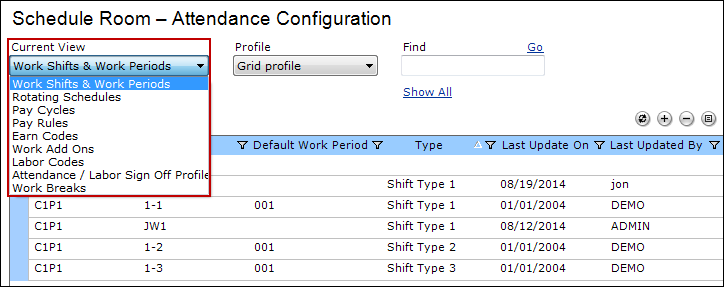
| Option | Required | Prerequisites |
| Earn Codes |
|
|
| Pay Rules |
|
Earn Codes |
| Pay Cycles |
|
|
| Work Shifts and Work Periods |
|
Earn Codes |
| Work Breaks |
|
|
| Rotating Schedules |
|
Earn Codes, Work Shifts, and Work Periods |
| Labor Codes |
|
|
| Attendance/Labor Sign Off Profiles |
|
|
| Work Add Ons |
|
|
The Find box enables searching among the entities on the opened screen. To show all the results for the current view, click Show All.