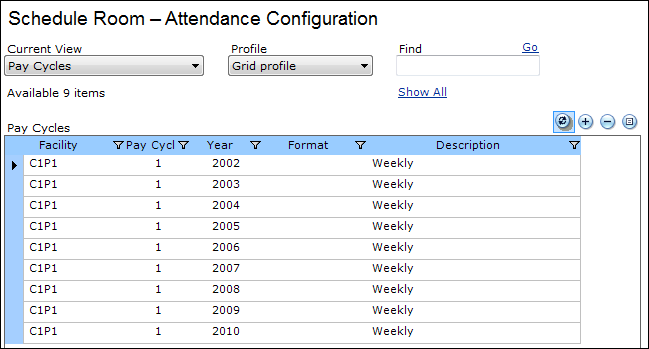
Pay Cycles must be defined in order to use Time Manager.
Pay Cycles themselves have no prerequisite data (that is, they exist independent of Facilities and Pay Rules).
A Pay Cycle is a yearly collection of Pay Periods.
A common weekly Pay Cycle would be a consecutive seven-day period which ends 168 consecutive hours after it starts. This weekly Pay Cycle would begin at 12:00 AM Monday and end seven days later at 12:00 AM the following Monday. Accordingly, a normal workday would begin at 7:00 AM and end at 3:30 PM.
A common 9/80-Pay Cycle would be a consecutive seven-day period which ends 168 consecutive hours after it starts as well. However, the start would be at a specific time of day other than midnight. An example of a 9/80 weekly Pay Cycle would begin at 11:00 AM Friday and end seven days later at 11:00 AM the following Friday. Accordingly, a normal workday would begin at 7:00 AM and end at 3:30 PM. For a detailed explanation of the 9/80 Pay Cycle format, refer to Alternate Work Week.
Salaried employees should not be assigned the 9/80 Pay Cycle, as this might cause time entry calculation errors.
The Pay Cycles file room provides a view of all the Pay Cycles available by Facility in the system. Pay Cycles are user-definable and the grid is personalizable through the DELMIA Apriso personalization framework. For details on personalization, refer to the Portal Implementation Guide.
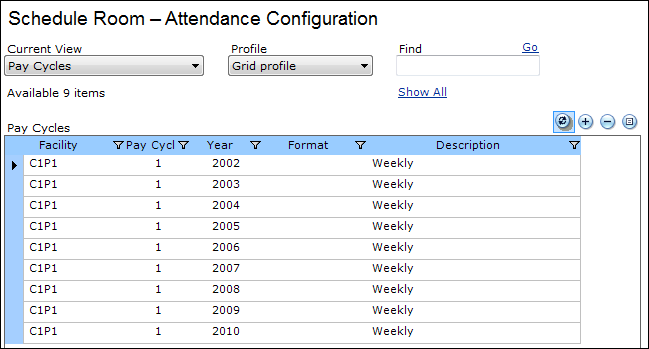
To view the Pay Cycle Properties,
double-click a Pay Cycle or select one and click ![]() (Properties).
(Properties).
To add a new Pay Cycle:
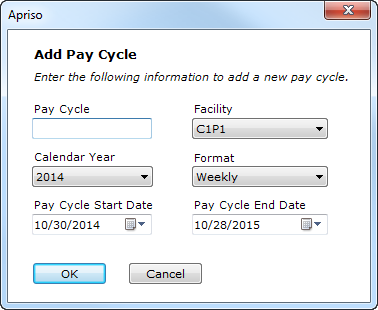
To delete a Pay Cycle, click ![]() (Delete) (you will be
asked for confirmation prior to deleting).
(Delete) (you will be
asked for confirmation prior to deleting).
The entity will not be removed if it is being referenced elsewhere in the application.
The Pay Cycle Properties screen enables viewing and modifying the attributes of the entity.
The header of the properties screen contains the following buttons:
The property sheet for Pay Cycles is divided into
two sections that can be expanded (with  ) and collapsed
(with
) and collapsed
(with  ):
):
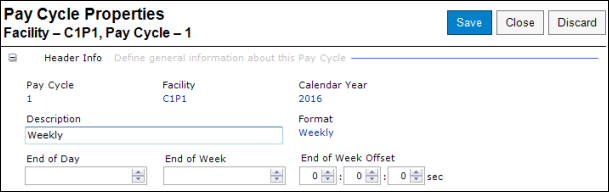
You can define the following information for a Pay Cycle:
| Attribute | Description |
| Pay Cycle | The unique identifier of the Pay Cycle. |
| Facility | The Facility for which this Pay Cycle is available. |
| Calendar Year | The calendar year for which this Pay Cycle is available. |
| Format | The format of the Pay Cycle. The valid formats include the
following:
|
| Description | The description of the entity. |
| End of Day |
The time to perform the hard end of the day. For example, if the day always starts/ends at 5:00 AM, regardless of shift definitions, 5:00 AM should be the End of Day setting. This value is then used by the MovePayDay Business Component to divide attendance and labor across the Pay Days. MovePayDay must be scheduled to run each day, at or soon after the End of Day time. The End of Day and End of Day Cutoff (set in Central Configuration) determine the Pay Day of any given calendar date and time. There are generally two scenarios:
Rounding windows can affect the behavior of Pay Day calculation when End of Day is set. The End of Day is extended by the Rounding Window for End under any of the following conditions:
|
| End of Week | The time at which to perform the hard end of the week. This is used by the MovePayPeriod Business Component, which must be run at or soon after the End of Week time as a scheduled event. Used for a 9/80 Pay Rule. |
| End of Week Offset | Used to perform the hard end of the week for a Pay Period at a varying time based on an employee's normal shift for that day. The time is determined by taking the employee's normal start of the Work Period and adding the offset to it. So, if the employee's normal Work Period for the day starts at 07:00 AM and the End of Week Offset is 4 hours, the End of Week would be computed to 11:00 AM. This is used by the MovePayPeriod Business Component, which must be run at or soon after the End of Week time as a scheduled event. Used for a 9/80 Pay Rule. |
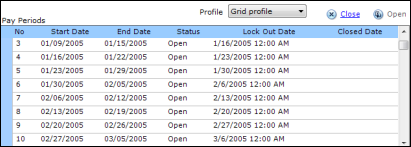
The following buttons are available above the Pay Periods browser:
Additionally, the Calendar events for holiday, vacation, etc. are rolled into the next two weeks' time sheet as pre-populated values.
The following information is defined for each Pay Period:
| Attribute | Description |
| No | The number of the Pay Period in the Pay Cycle. |
| Start Date | The starting date of the Pay Period, usually a Sunday or a Monday. |
| End Date | The ending date of the Pay Period, usually a Saturday (for a Sunday Start Date) or a Sunday (for a Monday Start Date). |
| Status | There are two statuses for a Pay Period:
The following action is taken on a Pay Period closing:
|
| Closed Date | The date that the Pay Period was closed. |
| Closed By | The person who closed the Pay Period. |
| Lock Out Date | The date by which the Pay Period is locked to edits. Only a Payroll administrator can edit after this date. |