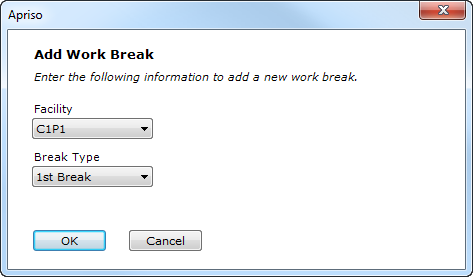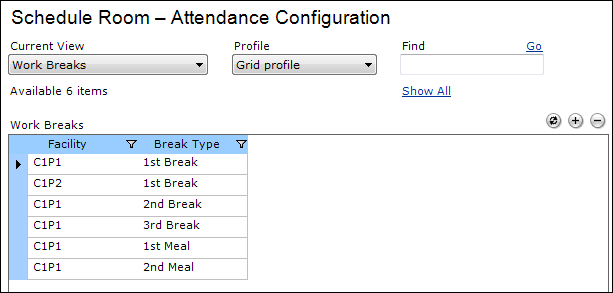
There are no Time Manager-specific prerequisites for defining a Work Break. Only a valid Facility is necessary.
A Work Break links a Facility to a break type. This link allows breaks to be configured for the Work Shifts and Work Periods that are associated with that particular Facility.
Work Breaks can be further configured on the Work Shift Properties screen.
The Work Breaks file room provides a view of all the Work Breaks configured in the system.
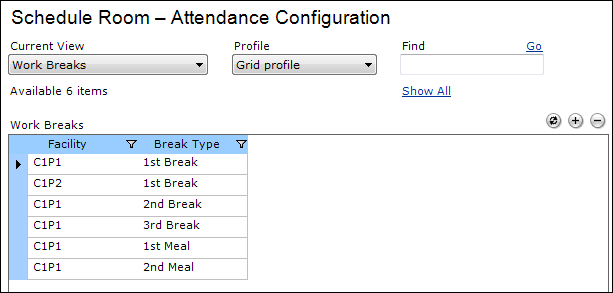
By default, the Facility for the Work Break and the Work Break description are shown in the grid.
To add a new Work Break: