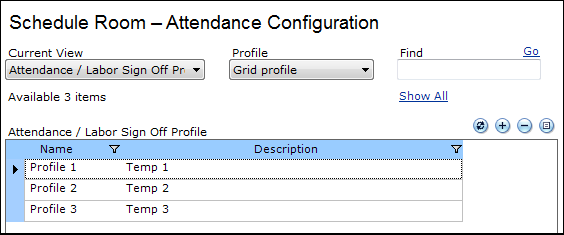
Attendance/Labor Sign Off Profiles are optional and not required to use Time Manager.
There are no Time Manager-specific prerequisites for defining Attendance/Labor Sign Off Profiles.
A Sign Off Profile is used to restrict the Sign Off when certain exceptions exist in the data set being reviewed or to display warnings for these exceptions.
The Attendance / Labor Sign Off Profile file room provides a view of all the Attendance/Labor Sign Off Profiles available by Facility in the system. Attendance/Labor Sign Off Profiles are user-definable and the grid is personalizable through the DELMIA Apriso personalization framework. For details on personalization, refer to the Portal Implementation Guide.
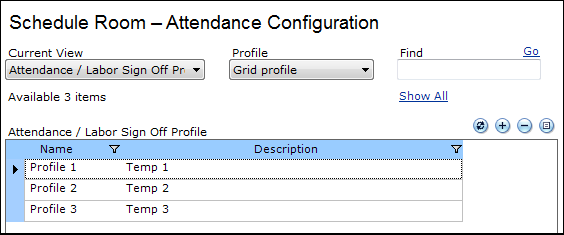
To view the Attendance
Labor Sign Off Properties, double-click an Attendance/Labor Sign Off
Profile or select one and click ![]() (Properties).
(Properties).
To add a new Attendance/Labor Sign Off Profile:
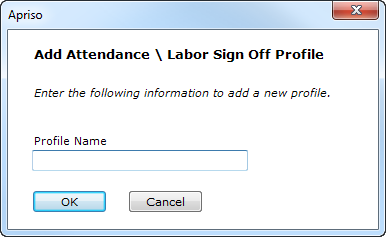
FLX_SIGN_OFF_DETERMINATION
To delete an Attendance/Labor Sign Off Profile, click ![]() (Delete) (you will be asked for confirmation prior to deleting).
(Delete) (you will be asked for confirmation prior to deleting).
The entity will not be removed if it is being referenced elsewhere in the application.
The Attendance / Labor Sign Off Properties screen enables viewing and modifying the attributes of the entity:
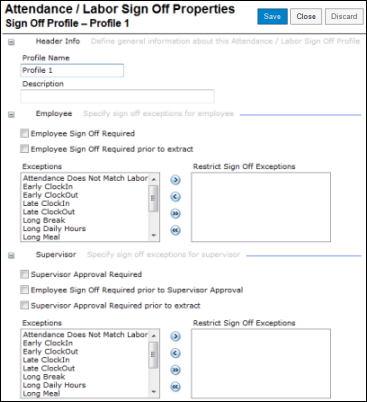
The header of the properties screen contains the following buttons:
In this section, the user can define the following information for the Sign Off Profile:
| Attribute | Description |
| Profile Name | The unique identifier of the profile. |
| Description | The description of the entity. |
In this section, the user can specify the sign-off exceptions for employees:
| Attribute | Description |
| Employee Sign Off Required | Used to specify that the employee is required to sign off. If the employee has not signed off and this flag is set, there will be a Missing Sign Off exception. |
| Employee Sign Off Required prior to extract | There is no business logic support for this flag. It is simply available for custom extract routines. |
| Exceptions | A list of exceptions for which warnings will be displayed:
|
| Restrict Sign Off Exceptions | A list of the exceptions for which errors will be displayed, restricting employee Sign Off. Exceptions can be moved between the Exceptions and Restrict Sign OffExceptions windows using the arrows. |
| Attribute | Description |
| Supervisor Approval Required | Used to specify that the employee’s supervisor's approval is required. If the supervisor has not approved and this flag is set, there will be a missing approval exception. |
| Employee Sign Off Required prior to Supervisor Approval | If set, the employee must sign off before the supervisor performs an approval. |
| Supervisor Approval Required prior to extract | There is no business logic support for this flag. It is simply available for custom extract routines. |
| Exceptions | A list of exceptions for which warnings will be displayed:
|
| Restrict Sign Off Exceptions | A list of the exceptions for which errors will be displayed, restricting employee Sign Off. Exceptions can be moved between the Exceptions and Restrict Sign Off Exceptions windows using the arrows. |