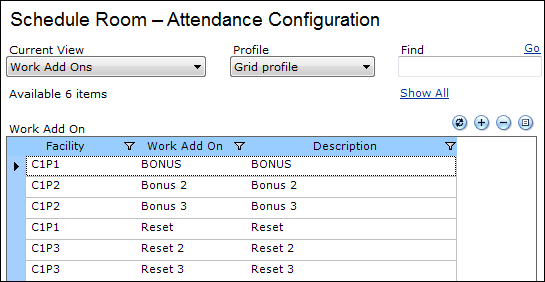
Work Add On definitions are optional and are not required to use Time Manager.
There are no Time Manager-specific prerequisites for defining Work Add Ons.
A Work Add On is metadata that a Supervisor can attach to various time and attendance entities (e.g., attendance, labor, Rotating Schedule, Work Period). This data can assist a billing system in calculating an employee's pay and in determining from what account money should be deducted (e.g., a bonus, a link to a general ledger account).
The Work Add On file room provides a view of all the Work Add Ons available by Facility in the system. Work Add Ons are user-definable and the grid is personalizable through the DELMIA Apriso personalization framework. For details on personalization, refer to General Time Manager Settings in the Apriso Classic Portal Help.
Apriso Classic Portal has been deprecated.
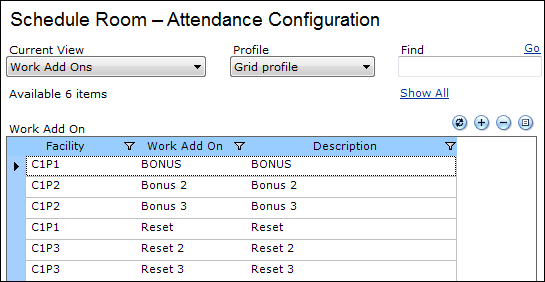
To view the Work Add On Properties,
double-click a Work Add On or select one and click ![]() (Properties).
(Properties).
To add a new Work Add On:
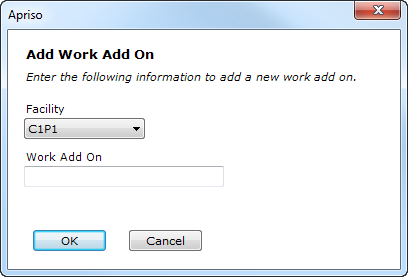
To delete a Work Add On, click ![]() (Delete)
(you will be asked for confirmation prior to deleting).
(Delete)
(you will be asked for confirmation prior to deleting).
The entity will not be removed if it is being referenced elsewhere in the application.
The Work Add On Properties screen enables viewing and modifying the attributes of the entity.
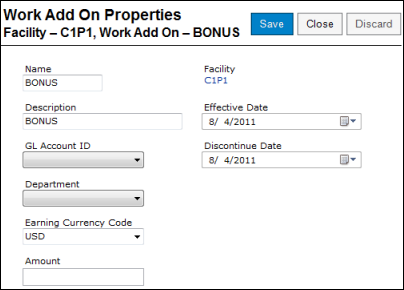
The header of the properties screen contains the following buttons:
You can define the following information for the Work Add Ons:
| Attribute | Description |
| Name | The name of the Work Add On. |
| Facility | The Facility to which the Work Add On is assigned. |
| Description | The description of the entity. |
| Effective Date | The date from which the Add On is effective. |
| Discontinue Date | The date at which the Add On is unavailable. |
| GL Account ID | The GL account ID linked to the Work Add On. |
| Department | The Department linked to the Work Add On. |
| Earning Currency Code | The Earning Currency Code linked to the Work Add On. |
| Amount | An amount linked to the Work Add On. |