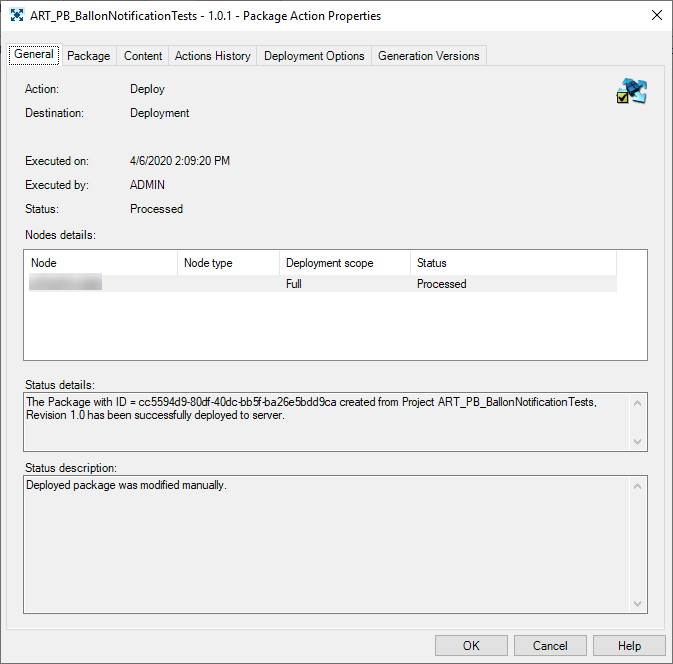
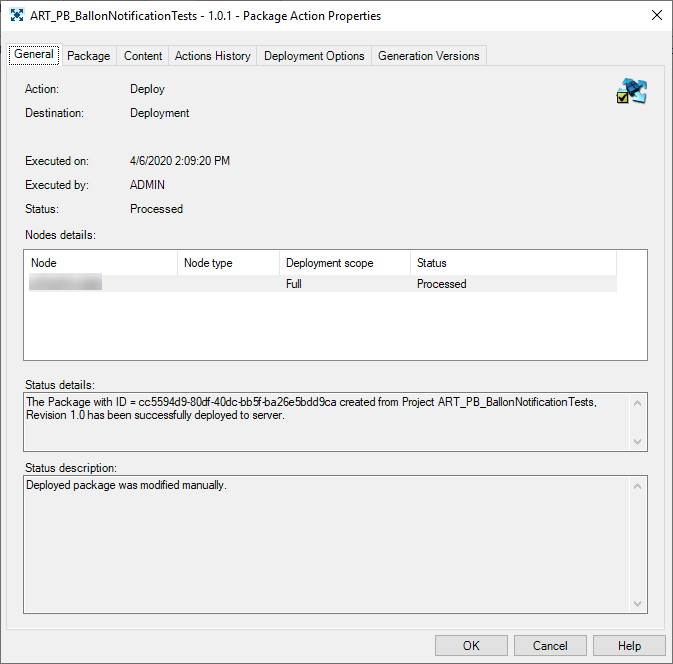
Package Actions Properties Window provides detailed information on the Action and Package the Action refers to. It also enables viewing Package contents and action history, deployment options, dependencies and referencing packages. The Window consists of following tabs General, Signature, Package, Package Content, Package Actions History, Deployment Options (only for Package Actions under the Deployed node).
If a package was not deployed or cancelled, or deployment failed, then standard Package Properties Window may be displayed instead. Also, depending on the type of the package action, not all tabs may be visible at all times.
General tab fields:
Signature tab contains information about electronic signature (visible in CFR-Part-11-regulated environments):
Signature tab is only visible if the package was electronically signed. For more information, see 21-CFR-Part-11 Compliance.
Package tab contains general information on a Package the Action was executed on. It is identical to General tab on Package Properties Window.
Content tab lists items that a Package is composed of. The same items as on Content tab on the Project Properties Window are displayed (for Project the Package was based on just before the generation) but no possibility of modification exists as all Package properties and contents are permanent.
Actions History tab lists all actions that were performed on a package on the current Registered Server. The list can be filtered by Action Type. The detailed properties of each Action can be viewed by clicking Details button while specific Action is selected (see Package Action Details Window).
Deployment options tab displays what Deployment Options were used (only visible for Package Actions under Deployed node).
Generation Versions tab provides information about GPM, database or DELMIA Apriso versions that a package was generated on.