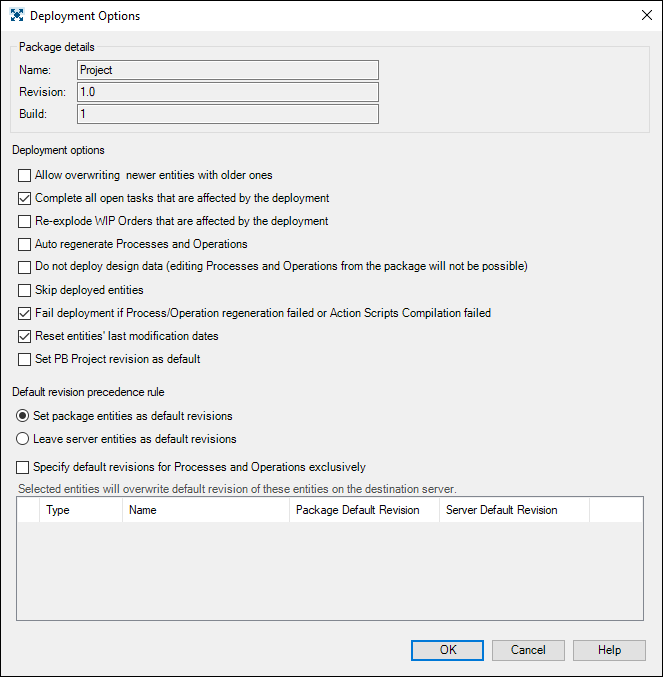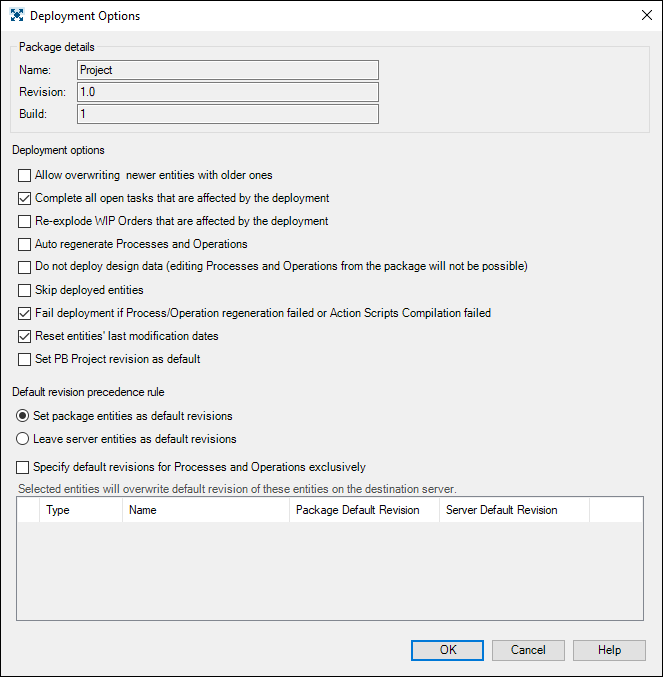The window appears when a package is to be deployed
or redeployed. Click OK to begin deployment.
- Redeploy successfully deployed GPM Project and package dependencies
– if selected, the system will reprocess GPM Project and package dependencies that were
successfully deployed. Otherwise, only failed ones will be
reprocessed. This option is available only with Redeploy command (see
Package Action Commands).
This option is not visible when
the package is being deployed for the first time (it is only visible for
packages whose Action Type is "Deployed").
- Allow overwriting newer entities
with older ones – forces the system to overwrite entities existing
on the server that are newer than the ones being deployed.
- Complete all open tasks that are
affected by the deployment – causes open tasks (on the server
the package is deployed on) to be completed before deployment. Only
the tasks affected by the deployment will be completed.
Labor
tasks cannot be completed automatically. They have to be completed manually.
In
case the system is to complete more than 50 open tasks during deployment,
an error suggesting disabling this option is displayed.
It is recommended to leave this option unchecked.
- Re-explode WIP Orders that are
affected by the deployment – causes WIP Orders to be exploded
after they are successfully deployed on the destination server. Only the
Orders affected by the deployment will be re-exploded.
- Auto regenerate Processes and
Operations – forces the system to regenerate Processes or Operations
after package deployment.
Deploying Operations and Processes
from older DELMIA Apriso versions requires running regeneration process
to assure Function Interpreter works correctly. This process may take
some time.
- Do not deploy design data (editing Processes and Operations from the package will not be possible) causes only the runtime data to be deployed on the destination server for
the selected entities (design data is not included). Such entities
will execute normally, but they will not be editable within Process
Builder.
- Skip deployed entities
– if selected, the system will skip the deployment of the entities (Screen, View, Layout, Operation, and Process) that exist on the destination server and have not been changed.
- Fail deployment if Process/Operation regeneration
failed or Action Scripts Compilation failed – if selected, the
deployment fails when:
- Auto regenerate Processes
and Operations box is checked and Process or Operation
regeneration fails.
- Action Scripts compilation fails (Action Scripts are always
compiled during deployment)
- Reset entities' last modification
dates – if the check box is selected (which is the default
setting), each entity's Last Changed On
date is set to the date on which the package is deployed. If the check
box is not selected, the system preserves
the modification dates from the source server.
Preserving entities' last modification
dates means that Latest Changes and All Changes packages can also be created on servers
other than the source server.
Preserving entities' last modification
dates is only possible for packages generated in the latest version of
the product.
- Set PB Project revision as default – resets Projects' default revisions.
- General default revision precedence
rule:
- Set package entities as default
revisions – if the package contains entities that are set
as default revisions they will override the default revisions
of these entities that exist on the server. All entities listed
on this screen will be selected.
- Leave server entities as default
revisions – if the package contains entities that are set
as default revisions they will not override the default revisions
of these entities that exist on the server. If the entities did
not exist on the server, they will be set as default.
If a package contains an
entity that is not set as the default revision and does not exist on the
destination server, the entity will be set as the default.
If a package contains more
than one entity (with no revision set as the default) and no revision
of this entity exists on the destination server, the entity with the highest
revision will be set as the default. For example, between entities with
revisions REV.001.001 and REV.001.002, the second revision will be deployed
as the default one.
- Specify default revisions for
Processes and Operations exclusively – if you do not want a
particular entity on the destination server to be overwritten by the
one from the package, deselect it on the list. The default revision
is used when the entity is invoked and all other revisions are not
valid at the time.
An additional deployment option is available through the Central
Configuration's CancelPreviousNonDefaultRevisions
key. By default, the flag is set to "true", which means that
deploying a new default revision of an entity will cause all other existing
revisions of this entity to be cancelled. However,
this only applies to revisions starting with APR which are outside of
any PB Projects.