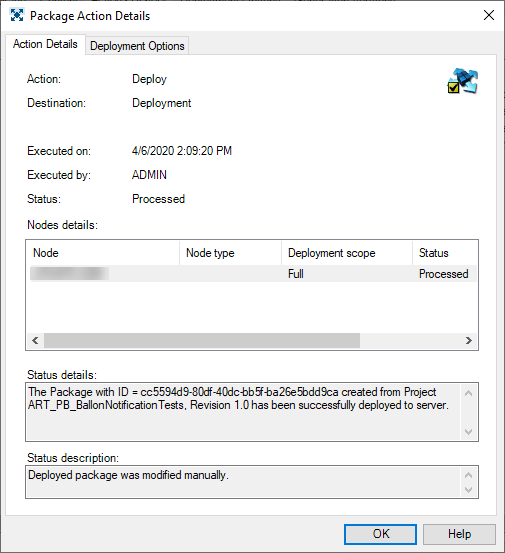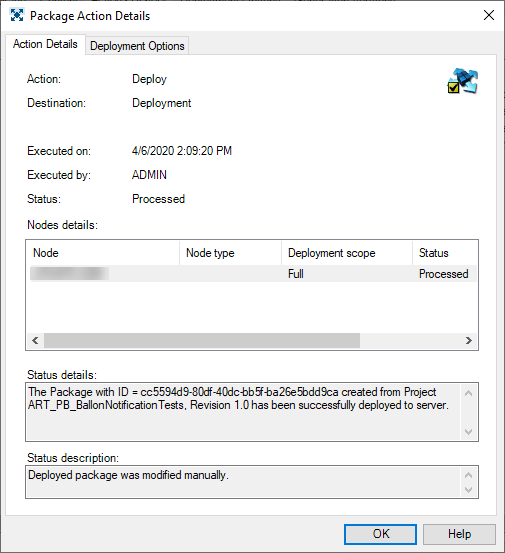Package Action Details Window
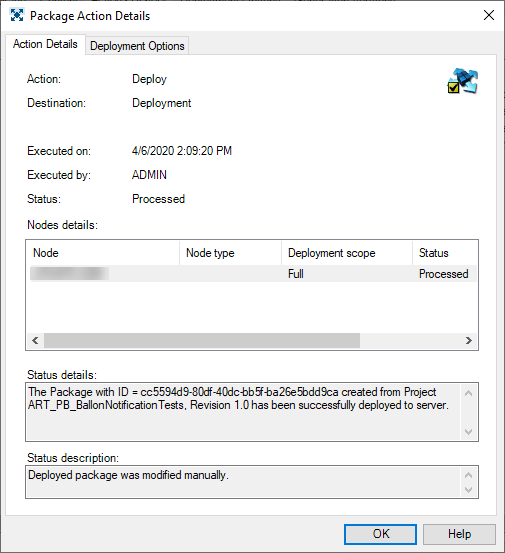
The Package Action Details window provides information
on the specific Action performed on a Package. The window consists of
three tabs: Action Details, Signature, Deployment
Options. Signature tab
is visible if the package action was electronically signed. The Deployment
Options tab is visible only for successfully deployed packages that contain
Processes and Operations. The fields on the Action Details tab are:
- Action
– an Action that was (or is to be) performed on a Package (send, save
or deploy).
- Destination
– a location where a package was (or is to be) sent, saved or deployed
(depending on the Action performed).
- Executed on
– the date/time of action execution.
- Executed by
– the user initiating the Action.
- Status
– state the Action is currently in (pending, executing, saved, failed
or cancelled).
- Nodes details
– for cluster environments displays information on package actions
on nodes of the cluster. See Clusters
Overview.
- Status details
– detailed short description of the Action Status.
- Status description
– detailed extended description of the Action Status.
For the Signature
tab see Package Action
Properties Window.
For the Deployment
Options tab see Deployment
Options Window.