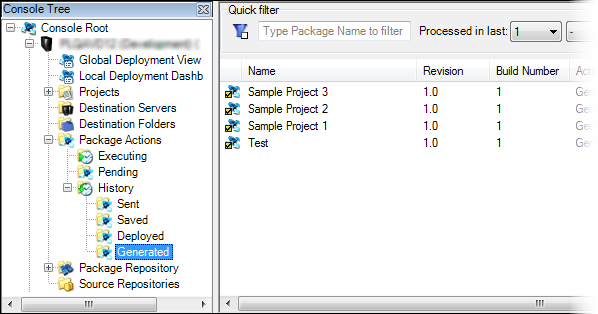Package Action Overview
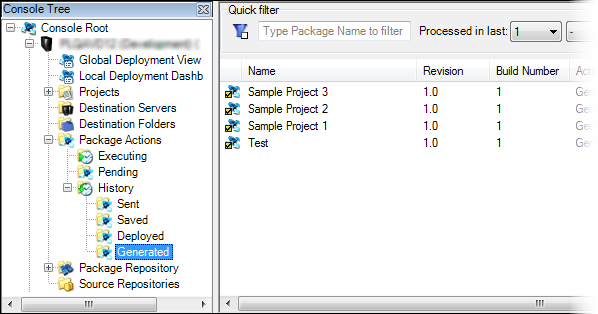
The Package Actions node (on the Console Tree) lists actions on packages
that were or are being performed on the current Registered Server. The
node has three sub-nodes grouping operations currently ongoing or awaiting
processing (Executing), completed tasks (History), as well as packages sent to the server
and awaiting further actions (Pending).
To see package actions for a
specific Project, open the Project and navigate to Actions
History tab in the Content View pane.
Package Actions are queued in the Executing
node. Multiple actions of a given type are processed one at a time. You
can terminate any action awaiting execution by right-clicking it and choosing
Abort. However, be aware that actions which
are currently being processed cannot be aborted.
In the History
node, packages are grouped depending on the action type that was performed
on them (Sent, Saved,
Deployed or Generated
– see Transporting Logic).
Package Actions serve as a specific logging and monitoring
mechanism at the time activities are performed on Packages. Two actions
can be listed in the Sent and Deployed group for the same Package (e.g.
if both those actions were performed on it). Actions in the Package Actions
node are to be treated more like references to Packages as the Packages
themselves must exist on the Registered Server (in the Package
Repository).
Note that if a Package containing a PB Project is deployed on the server, or sent and deployed on another server, GPM will register two separate Package Actions (Deploy or Send, respectively). This is because the definition of the Project and the definition of its dependencies (Modules) are stored in two separate sub-Packages which are part of the main Project Package.
The Package Actions View pane displays a list of Package
Actions registered in the local repository. When in details view, the
properties of Package Actions are displayed: Name,
Revision, Build
Number, Action Type, Status
(also represented by an icon – see table below), Processed,
Error Description, Package
Created On, Package Created By,
Package Source Server, Contains Project
Definition and Valid for Current
Version (for details see Package
Action Properties Window). They can be used to sort Package
Actions. The Quick Filtering of Package Actions is possible on basis of
their name, processing time relative to the presence (processed in last
X units of time). In History node
it is also possible display packages based on their status, e.g. to see
only Processed packages, select this option form the Status
drop-down.
The  icon indicates that the filter
is active. It is also possible to see packages that were archived, by
toggling the Show archived data
check box.
icon indicates that the filter
is active. It is also possible to see packages that were archived, by
toggling the Show archived data
check box.
The Package Action icon represents its current status:
| Icon |
Description |

|
Package Action has been successfully executed |

|
Package Action is currently being executed |

|
Package Action is waiting for processing |

|
Package Action has been canceled |

|
Package Action execution failed (see status details and status
description on the Package
Action Properties Window for error details) |