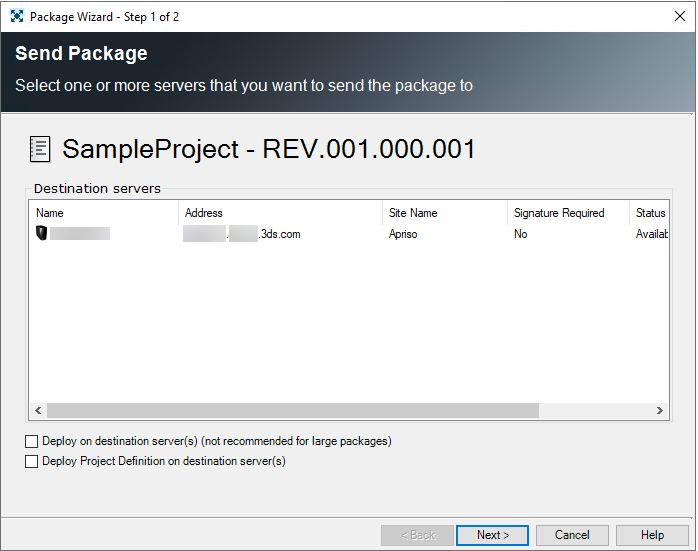
The Send action is performed on packages from the Package Repository or Package Actions level (Send command). As a result, the selected packages will be sent to the chosen Destination Servers. After being successfully transferred, the packages can also be deployed on the Destination Server. To send more than one package at the same time, select needed packages by ctrl-clicking on the list.
After selecting the Send option, the Package Wizard appears.
The first step lists the predefined Destination Servers and presents additional settings:
If one of the destination servers requires electronic signature then these two check boxes will be disabled. This is relevant for CFR-Part-11-regulated environments
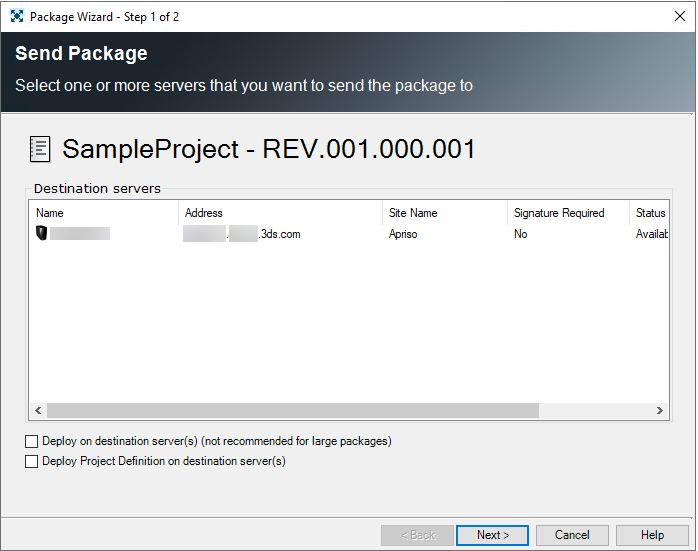
The last step contains the Deployment options. The connection to the chosen Server will be verified and the send process will start after you click Finish.
Details concerning the Send action can be found on the Action History tab in the Package Properties. For more information, see topic Send a Package Located in the Package Repository.