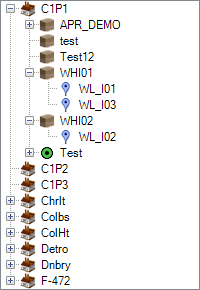Warehouse Maintenance - Navigation Tree
Description
The Navigation Tree represents the structure of a Facility and allows
for a quick overview of the hierarchy and switching between entities in
the Facility structure. It is visible when a  (Explore)
icon is clicked on one of the following browsers: Facility, Warehouse,
Zone or Warehouse Location and a multi editor is
opened. Clicking a given entity on the tree opens the editor view on the
right which allows for modifications of the selected entities. For more
information on the properties of the selected entities, please refer to
appropriate section of this Help: Facility,
Warehouse, Zone,
Warehouse Location.
(Explore)
icon is clicked on one of the following browsers: Facility, Warehouse,
Zone or Warehouse Location and a multi editor is
opened. Clicking a given entity on the tree opens the editor view on the
right which allows for modifications of the selected entities. For more
information on the properties of the selected entities, please refer to
appropriate section of this Help: Facility,
Warehouse, Zone,
Warehouse Location.
.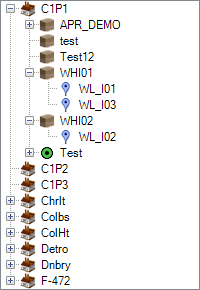
Navigation Tree Representations:
| Icon |
Description |

|
Facility |

|
Warehouse |

|
Zone |

|
Warehouse Location |
 (Explore)
icon is clicked on one of the following browsers: Facility, Warehouse,
Zone or Warehouse Location and a multi editor is
opened. Clicking a given entity on the tree opens the editor view on the
right which allows for modifications of the selected entities. For more
information on the properties of the selected entities, please refer to
appropriate section of this Help: Facility,
Warehouse, Zone,
Warehouse Location.
(Explore)
icon is clicked on one of the following browsers: Facility, Warehouse,
Zone or Warehouse Location and a multi editor is
opened. Clicking a given entity on the tree opens the editor view on the
right which allows for modifications of the selected entities. For more
information on the properties of the selected entities, please refer to
appropriate section of this Help: Facility,
Warehouse, Zone,
Warehouse Location.