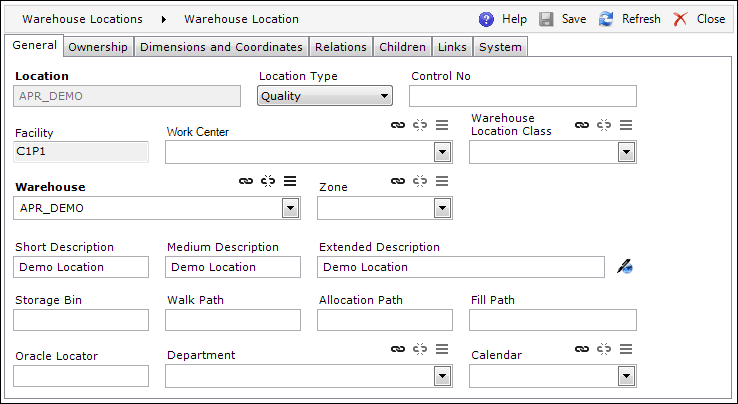
The General tab provides overall information on the Warehouse Location that is being created/edited and enables linking/unlinking other entities to the Warehouse Location.
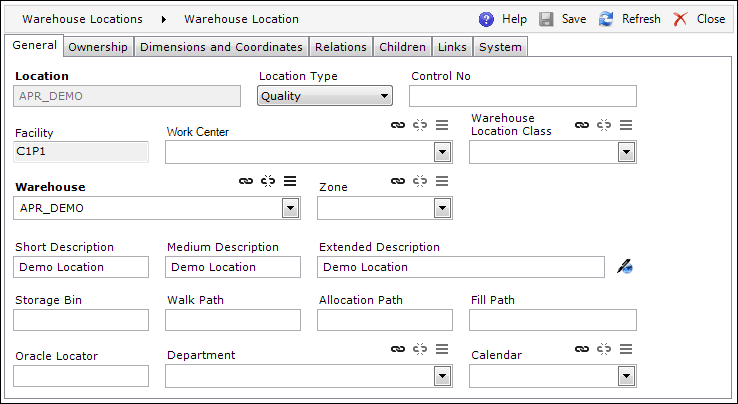
The following general options are available for Warehouse Location:
| Field | Description |
| Location | The unique name of the storage location. Once the Warehouse Location is created, the name cannot be changed. |
| Location Type | Establishes what kind of inventory can be stored in a given
location. For example, a Quality location type means that the
inventory is meant for quality inspection, and a Jail location
type can be a temporary location between two departments. The
available options are:
|
| Control No | Identifier which can be used to confirm delivery to the Location. |
| Facility | Used to uniquely identify the Facility to which this Warehouse Location belongs. This field is populated once the Warehouse is provided. |
| Work Center | The assignment of a work center to the Warehouse Location. |
| Warehouse Location Class | Specifies the class of the Warehouse Location. |
| Warehouse | The Warehouse that contains the storage location. |
| Zone | The assignment to a Zone. To link mutliple Zones, use Warehouse Locations Zones field in the Links tab instead of this field. |
| Short/Medium/Extended Description | The localizable descriptions of the location. |
| Storage Bin | The alternative name of the location. |
| Walk Path |
Used to order the Warehouse Locations when displaying a list to the user so that the locations are ordered in a path that can be easily followed (e.g., during Picking or Putaway). |
| Allocation Path | For future use. |
| Fill Path | The sequence to be used when filling the location (path optimization). |
| Oracle Locator | For future use. |
| Department | The assignment of a department to the Warehouse Location. |
| Calendar | The calendar with which the Warehouse Location is associated. |