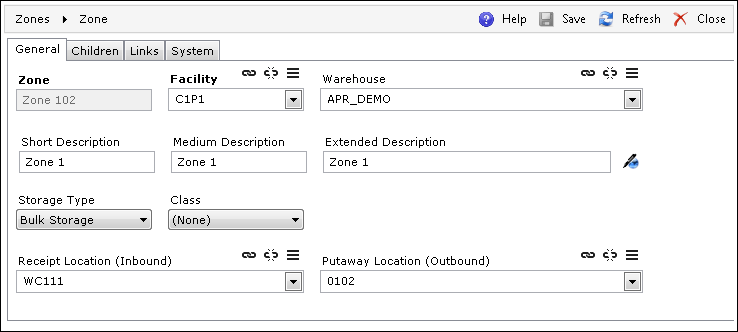
The General tab provides overall information on the Zone that is being created/edited and enables linking/unlinking other entities to the Zone.
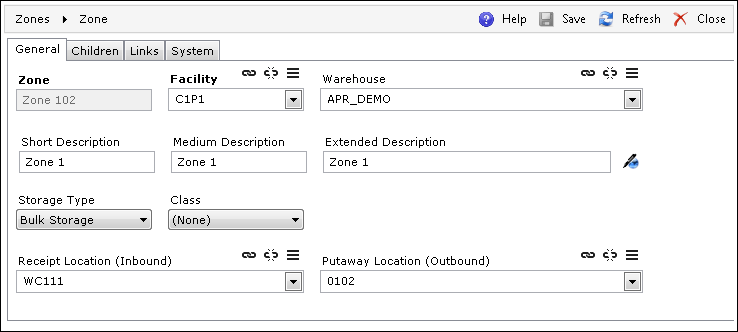
The following general options are available for Zone:
| Field | Description |
| Zone | The name of the edited Zone. Once the Zone is created, the name cannot be changed. |
| Facility | The Facility to which this Zone is assigned. |
| Warehouse | The Warehouse to which this Zone is assigned. |
| Short/Medium/Extended Description | The localizable descriptions of the Zone. |
| Storage Type | The storage type designates the storage with which a given
Zone is identified. This can pose certain requirements as far
as the usage and behavior of a given Zone is concerned (e.g.,
the Hazardous Materials storage type indicates that special clothing
needs to be worn in that Zone). The available types are:
|
| Class | Specifies the user-defined class of the Zone. The input for this field can be provided directly in the database. |
| Receipt Location (Inbound) | The Warehouse Location from which the inventory will be moved to the Zone (e.g., a receiving dock where inventory is unloaded from trucks and is waiting to be moved to appropriate Zones/locations). |
| Putaway Location (Outbound) | The Warehouse Location to which inventory will be moved from the Zone (e.g., a shipping dock where inventory is moved and is waiting to be loaded onto trucks to be shipped). |