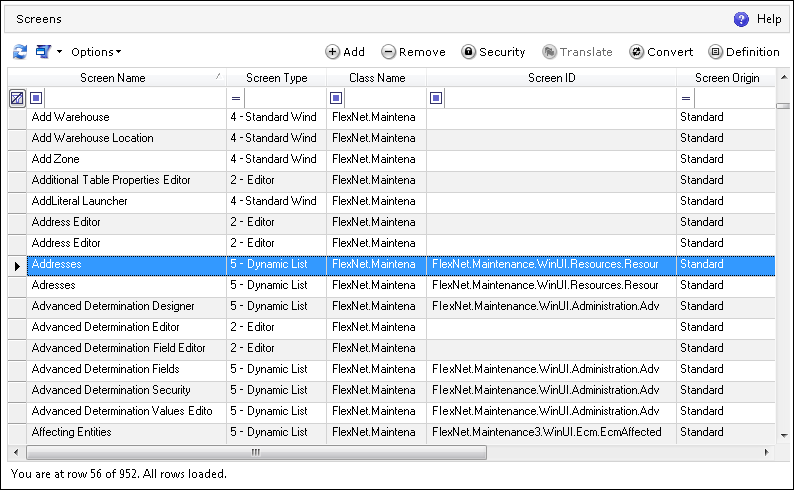
The Screens browser displays the current register of screens and allows the user to easily manage individual screens with the use of action toolbar options. To see the available categories of the screens along with their descriptions, refer to Screen Types.
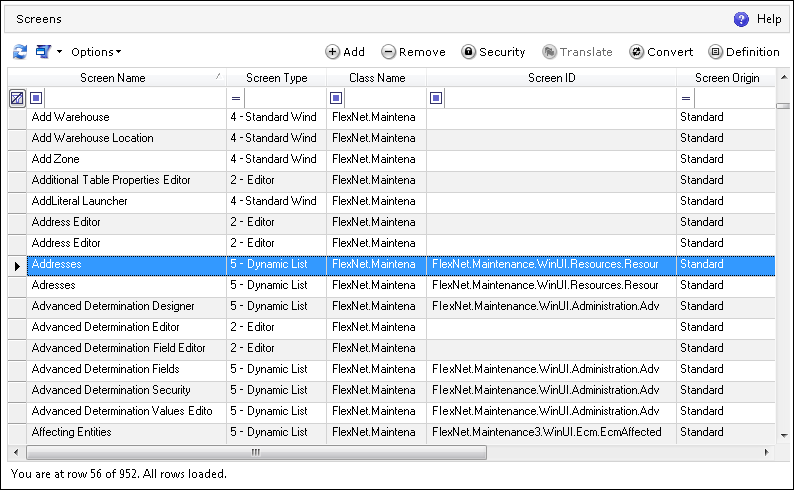
The available actions are:
 Add – clicking this button adds a new
screen (for Web Dynamic Lists and Dynamic Lists only)
Add – clicking this button adds a new
screen (for Web Dynamic Lists and Dynamic Lists only)When creating a new screen, the following characters cannot be used in the screen name: " * : < > ? \ / |
 Remove – clicking
this button deletes the selected screen
Remove – clicking
this button deletes the selected screenSince the user is able to create Web Dynamic List or Dynamic List screens only, it will be impossible to restore any deleted screen of other type.
 Security – clicking this button opens the
screen properties for security and authorization
Security – clicking this button opens the
screen properties for security and authorization Translate – clicking
this button opens the Dictionary Links screen
in the context of the selected screen
Translate – clicking
this button opens the Dictionary Links screen
in the context of the selected screen Definition – clicking this button opens
the properties screen (for Web Dynamic Lists or Dynamic Lists only)
Definition – clicking this button opens
the properties screen (for Web Dynamic Lists or Dynamic Lists only) Convert – clicking this button creates a
copy of the Dynamic List screen as a Web Dynamic List screen type
Convert – clicking this button creates a
copy of the Dynamic List screen as a Web Dynamic List screen typeWhen converting to a Web Dynamic List screen, the Suggestion Lookup functionality configured for the Dynamic List (set in the Grid Columns Editor on the Options tab) could be lost.
The literal from the M&M screen can be kept in the DLL files or in the LITERAL table in the database (for details, refer to the Process of Translation Implementation Guide). During conversion from an M&M screen to a Web Dynamic List, the literals cannot be copied from the DLL files – they can only be copied from the database (the LITERAL table). If you want to keep the translations when converting an M&M screen (that has the translations in the DLL files), you first need to run the Dictionary Links (via the CTRL+SHIFT+L key shortcut) for the M&M screen (this will rewrite the literals from the DLL files to a database) and then convert the screen to a Web Dynamic List.
Any saving action within Screen Maintenance is connected to the operation of Global Process Manager and cannot be performed when the deployment of GPM packages is in progress.