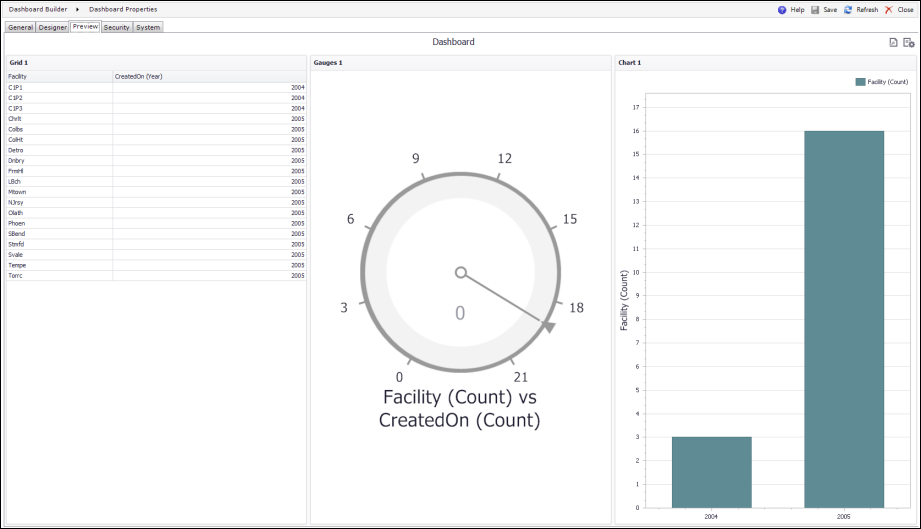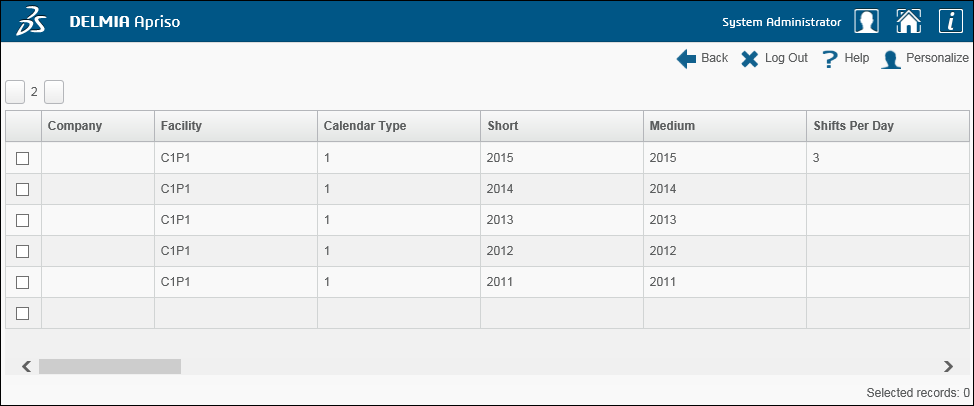
Security settings are available for all screen types. However, Definition management is designed only for Web Dynamic Lists and Dynamic Lists.
This is a screen, which is based on a definition stored in the SCREEN table.
Web Dynamic Lists can be added, removed, modified, and moved between DELMIA Apriso servers using Global Process Manager. They can be accessed using Apriso Classic Portal, DELMIA Apriso Portal and DELMIA Apriso Desktop Client.
Apriso Classic Portal has been deprecated.
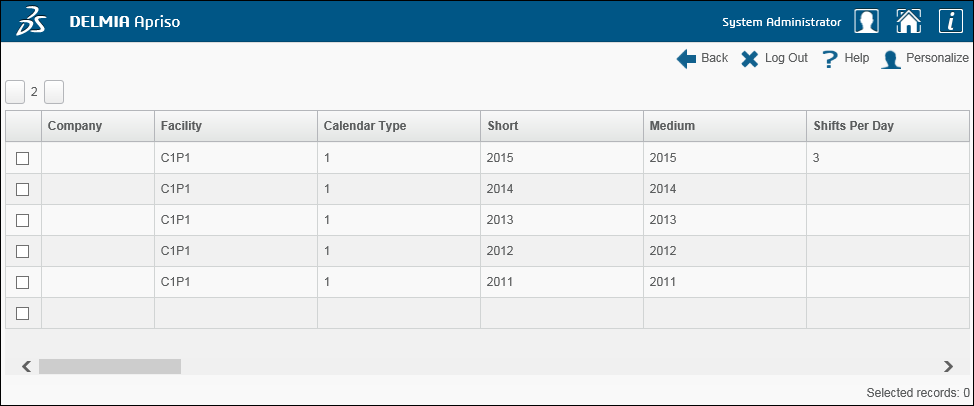
This is a screen with specific logic. It lists definitions and cannot be edited or removed.
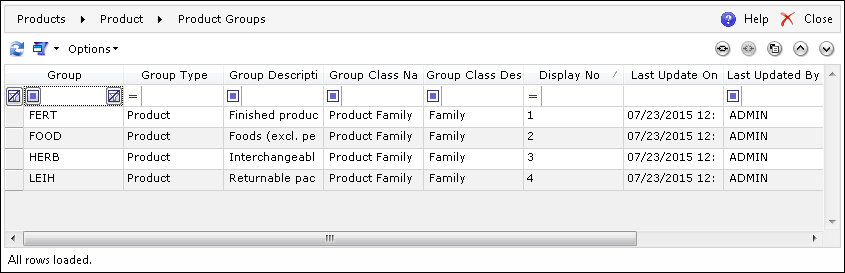
This is a property sheet containing a set of tabs with the properties of a specific entity record. Editors are the most common way to display details of the records selected from list browsers.
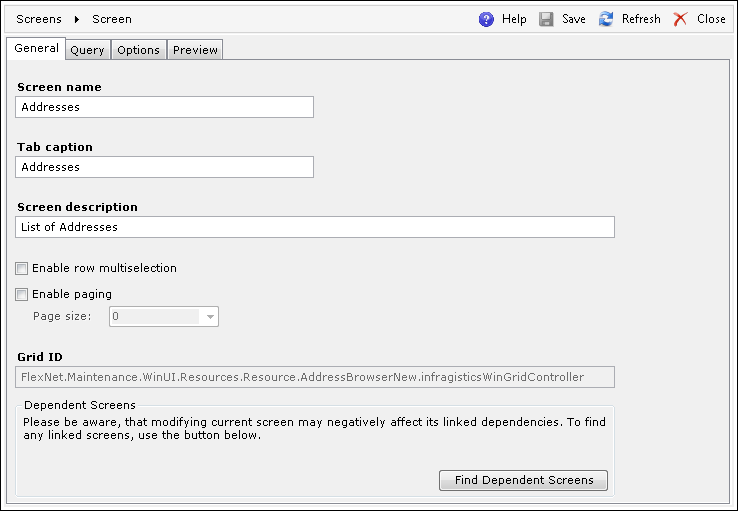
This advanced version of an editor is composed of a navigation tree and a set of editors linked to particular levels of the tree. Multi Editors are used for presenting hierarchical dependencies between entities.
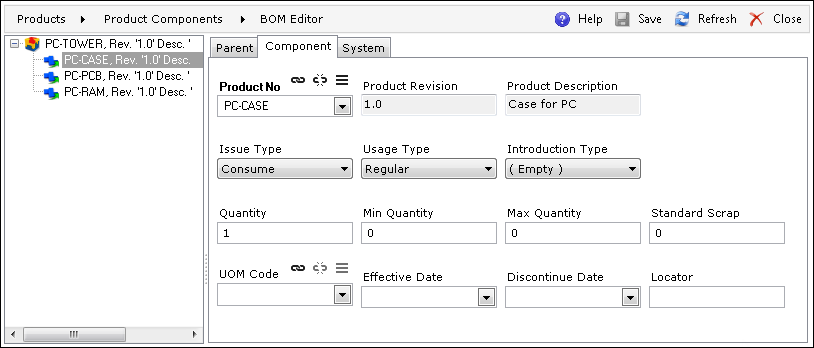
This is the simplest form of an editor.
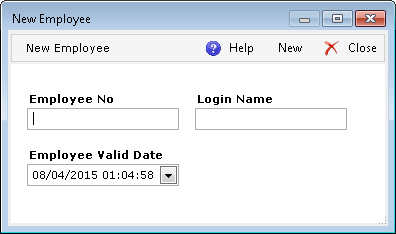
This type of screen is available only in the DELMIA Apriso Desktop Client (and not in Apriso Classic Portal or DELMIA Apriso Portal).
This screen is based on a definition stored in an XML file. Dynamic Lists can be added, removed, modified, and moved between DELMIA Apriso servers using Global Process Manager.
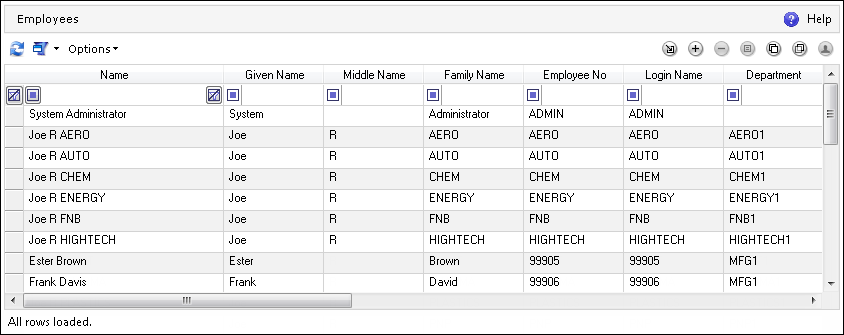
This type of screen is available in the DELMIA Apriso Desktop Client and in the DELMIA Apriso Portal.
Dashboards can be built with the use of Dashboard Builder. For more information, refer to the Dashboard Repository Help.