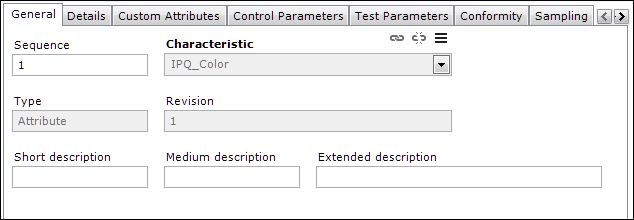
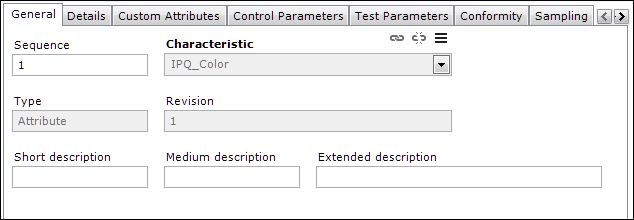
This tab contains general data about the Disposition Test. The fields on the tab that have to be populated upon the Create Disposition Test event called from the Disposition Test tab on the Disposition Line editor are marked in the "Init" column of the table below.
| Field | Req | Init | Mod | Description |
| Sequence |
|
|
|
The unique sequential number of the Inspection Characteristic within the single Inspection Line being automatically populated upon the Inspection Characteristic creation if it is not provided at that time. Only positive integer values are accepted. Inspection Characteristics are ordered based on this number in the Inspection Plan Browser Tree. |
| Characteristic |
|
|
|
The
Characteristic against which the Disposition Test is executed. The Characteristic is revision-controlled (in the CHARACTERISTIC_REVISION table) and can be of two different types: "Attribute" or "Variable." Depending on the type, the appropriate fields in the remaining Test Detailed Data tabs are enabled and populated, and these are marked [AUTO] in their description. All of the populated values can be adjusted after a Characteristic is assigned to an Inspection Characteristic. The Characteristic defined here describes the specific inspection object (product) and is different from the Characteristics defined in the Custom Attributes tab for Inspection Entities (Dispositions, Disposition Lines, or Disposition Tests). Characteristics used here are of the "Inspection" usage type (CHARACTERISTIC.Usage_ database field) and must have the corresponding Characteristic Revision assigned. |
| Type | N/A |
|
|
The Characteristic can be of two different types: "Attribute" or "Variable." The type of the selected Characteristic is displayed here. This field is read-only. |
| Revision | N/A |
|
|
The Characteristic is revision-controlled (in the CHARACTERISTIC_REVISION table). The revision of the selected Characteristic is displayed here. This field is read-only. |
| Short/Medium/Extended Description |
|
|
|
Localizable description. |