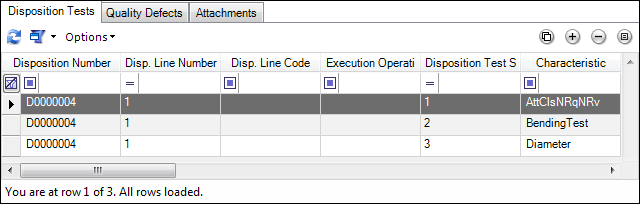
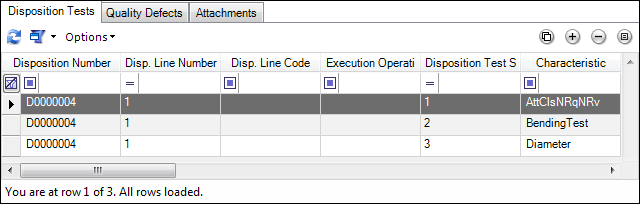
This browser lists all of the Disposition Tests assigned
to the selected Disposition Line. The grid is exactly the same as the
main one described in Disposition
Test Browser, but it additionally allows for the creation and removal
of Disposition Tests from the grid level (using ![]() or
or ![]() ).
).
Clicking ![]() (Properties)
will switch the editor to the Disposition Line editor, allowing you to
view and modify all of the Disposition Test's properties.
(Properties)
will switch the editor to the Disposition Line editor, allowing you to
view and modify all of the Disposition Test's properties.
The selected Disposition Test can be duplicated by
clicking ![]() (Copy). Details of
the duplication rules are described in Duplicate
Disposition Test.
(Copy). Details of
the duplication rules are described in Duplicate
Disposition Test.
The grid columns displayed are standard for the Disposition Test Browser and are configurable using Standard Browser Options.