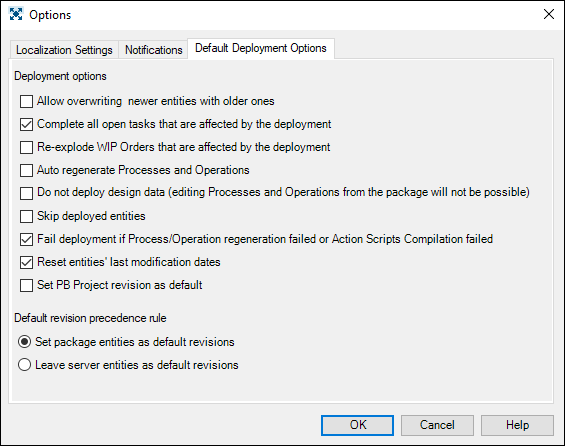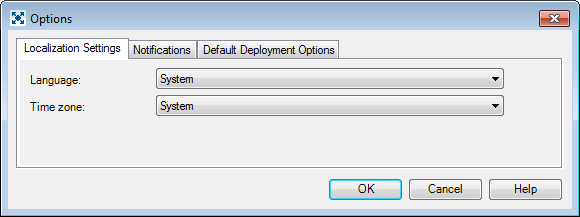
In Localization Settings, you can change the application's Language and Time zone.
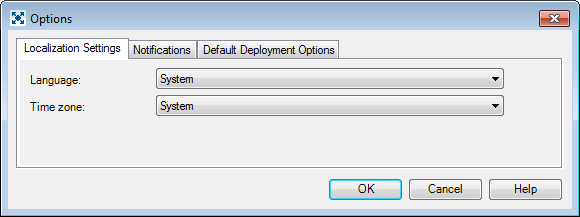
The default Language setting is System, meaning that the setting will be taken from the system the application is launched on. If the language used by the system is not found in the application's database, it will be displayed in English by default. The Language setting can be changed at any time to any of the available languages by making the appropriate selection from the drop-down control.
Similarly, the Time zone setting is set to System by default, meaning that the system's setting will be used. The Time zone setting is compatible with the Apriso time zone settings, and the same zones and conversion rules are used here. The Time zone setting can changed at any time using the drop-down control.
This functionality toggles the display of balloon tips notifying whether Package Actions such as generation, sending, and deployment were successful or not. It is possible to see notifications only for the actions of the user currently logged in, or for all of the actions on all of the servers that the user is connected to (this allows the user to see notifications for the actions of other users connected to the same server).
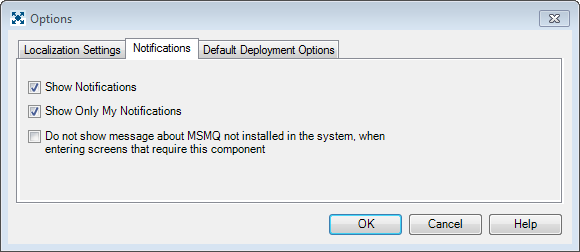
To see all actions, select the Show Only My Notifications check box. To disable all notifications, unselect the Show notifications check box.
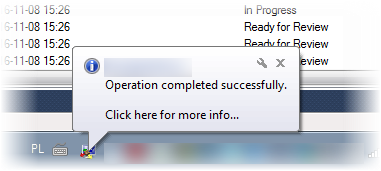
Click the balloon tip or right-click the System Tray icon and click Show last action to see detailed information about the last action.
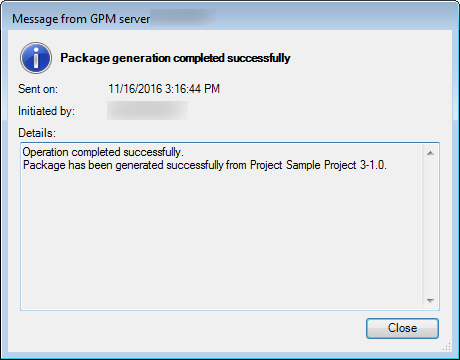
Selecting the Do not show message about MSMQ not installed in the system, when entering screens that require this component check box will make the system show warning messages concerning the Microsoft Message Queuing installation. See Requirements/Prerequisites.
See Deployment Options Window. The choices set here will be the defaults for all new deployments.