 Determinations from the Managers
menu and select Advanced Determination
Values Editor.
Determinations from the Managers
menu and select Advanced Determination
Values Editor. (Edit Revisions).
(Edit Revisions). Determinations from the Managers
menu and select Advanced Determination
Values Editor.
Determinations from the Managers
menu and select Advanced Determination
Values Editor. (Edit Revisions).
(Edit Revisions).
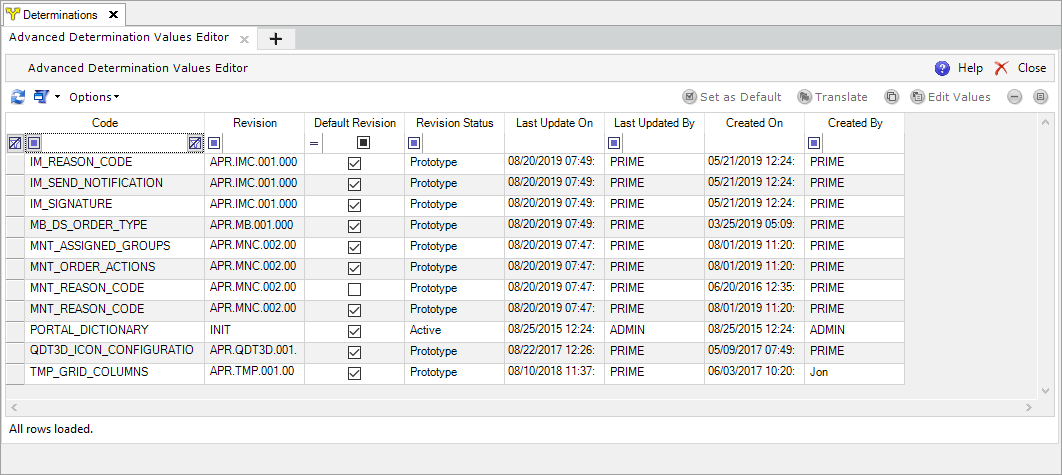
The icons on the screen represent the following actions:
| Icon | Description |
 Set as Default Set as Default |
Sets the selected revision as the default revision. |
 Translate Translate |
Opens the Dictionary Links screen with this filter: [AdvDeterminationRevisions] AdvDeterminationRevisions:'Determination_Code'. The grid will display values for localizable fields. |

|
Copies the selected revision to a new revision. |
 Edit Values Edit Values |
Edits the runtime values for the selected revision (see Advanced Determination Values). |

|
Deletes the selected revision. Only revisions with a Cancelled status can be deleted. If the default revision is deleted, the last revision updated will become the new default. If there are no remaining revisions, a new default revision will be created. |

|
Edits the properties of the selected revision. |
Open the Options menu and click Export to Excel.
Click  and choose one of these options:
and choose one of these options:
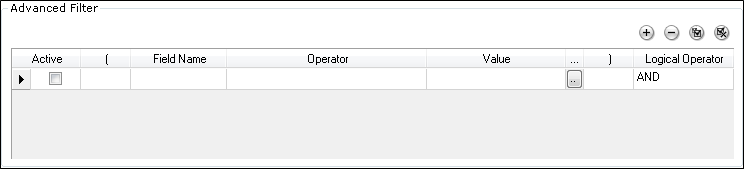
| Icon | Description |
|
|
Adds a line to the filter. |
|
|
Removes the selected line. |
|
|
Activates the filter. |
|
|
Deactivates the filter. |

| Icon | Description |
|
|
Finds previous. |
|
|
Finds next. |