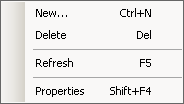
| Command | Description |
| New | Displays an empty Destination Server Properties Window (see Destination Server Properties Window). |
| Delete | Deletes the Destination Server selected. |
| Refresh | Updates the list of Destination Servers displayed in the View Pane. |
| Properties | Displays a Destination Server Properties Window (see Destination Server Properties Window), which allows viewing/modifying a Destination Server's properties. This is the default action assigned to Destination Servers (it is launched when the Destination Server is double-clicked) |