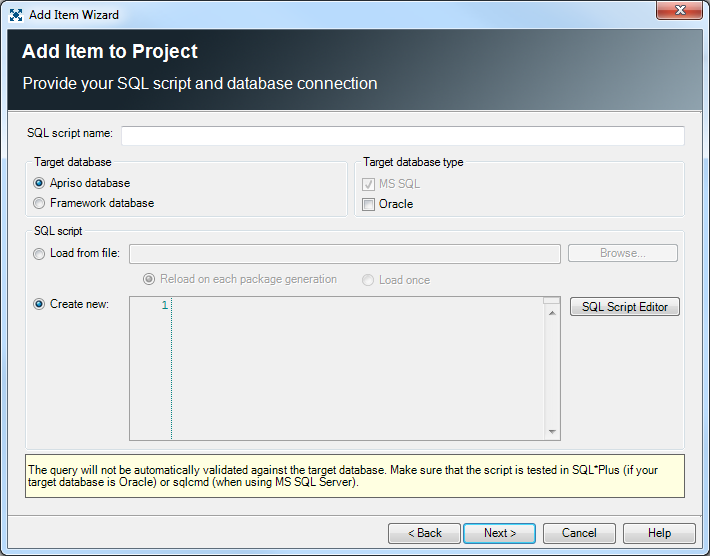
MS SQL Client is required on all cluster nodes in order to allow deployment of packages with SQL script items. See Requirements/Prerequisites.
The SQL script added to the Project will be included in the future Package in order to be executed on the Destination database after deployment.
Adding an SQL Script requires specifying its SQL script name (used to label the script in the Project), Target database (the destination database the script should be executed on: DELMIA Apriso database or Framework database), Target database type (enables determining the type of the target database, SQL, Oracle or both of them, on which the script can be run. If the target database type is different from the selected, the script will not be executed), and SQL script content.
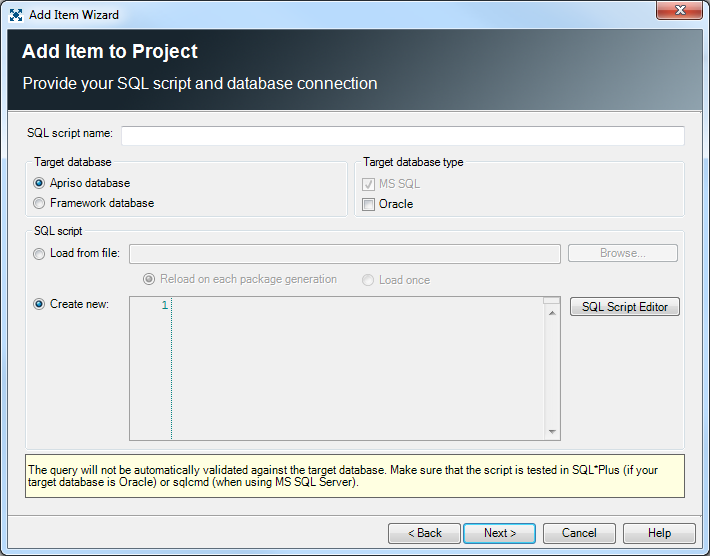
The Script can either be loaded from a file or built with the help of an SQL Script Editor.
| Option | Description |
| Load from file |
If selected, the SQL script will be loaded from file. You can choose one of the options:
|
| Create new | If selected, you can enter the SQL Script in the SQL Script Editor (use the SQL Script Editor button. For details, see Item Properties). |
The script will not run if it is not validated and properly formatted. Depending on the format of the database (Oracle or SQL) it should be validated in the SQL*Plus or sqlcmd.
Additional Spaces
If there are additional spaces in the script and the script is not ended with "/" character, it will not run properly.
"/"- slash mark (on Oracle only) shows a command line SQL interpreter where the script ends. It should be added after procedure's execution or anonymous blocks. If the user puts it after a single UPDATE/INSERT/SELECT/DELETE statement, it gets executed twice, e.g.:
INSERT INTO MyTable(....) VALUES(....);
INSERT
INTO MyTable(....) VALUES(....);
/
Non-ascii Characters in Scripts
In case of using non-ascii characters in scripts:
Use of HTML entities (such as )
When used in stored procedures, can cause timeout errors. be avoided. The problem stems from the limitation of the sqlplus tool.