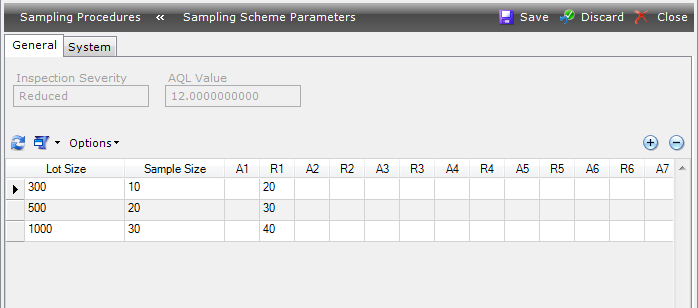
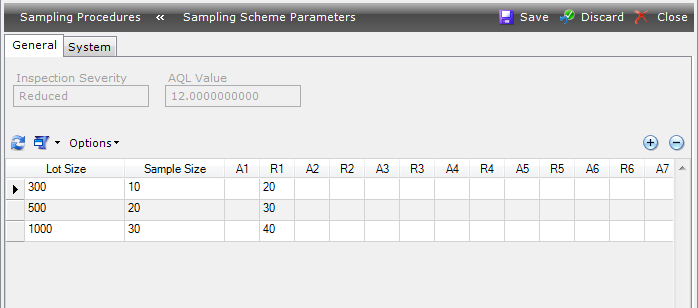
The tab contains a grid that enables defining custom Sample sizes to be calculated based on defined Lot Sizes. Inspection Severity and AQL Value pair for which the tables is applicable are shown above the grid.
|
Field |
Req |
Init |
Mod |
Description |
|
Lot Size |
|
|
|
Value of the lot size (inspected amount) for which the Sample Size is determined. |
|
Sample Size |
|
|
|
Number of units to be inspected for the given Lot. The value must be smaller than the Lot Size. |
|
A1 -- A7 |
|
|
|
Acceptance Number for the first seven samples (different A/R numbers can be defined for each subsequent sample taken). More about Acceptance number in Sampling Procedure Editor Details. |
|
R1 -- R7 |
|
|
|
Rejection Number for the first seven samples (only R1 is required!). More about Rejection number in Sampling Procedure Editor Details. |