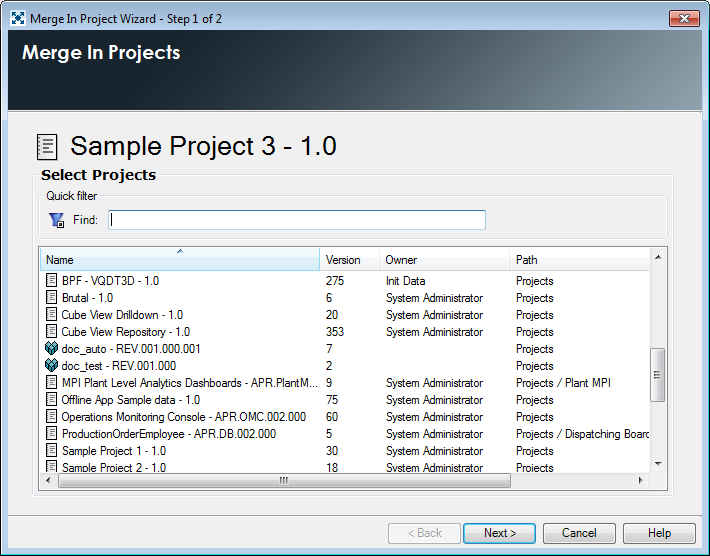If "Delete Projects after Merge" check box is selected, the Projects that were selected in step 2 will be deleted after merging operation.
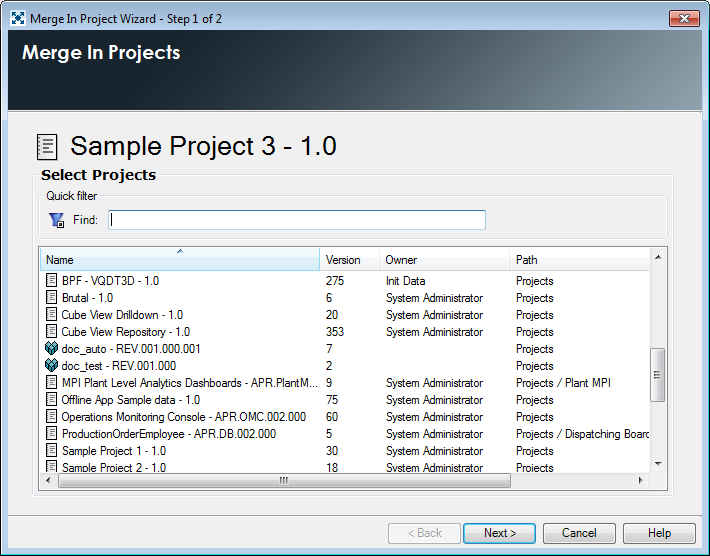
If "Delete Projects after Merge" check box is selected, the Projects that were selected in step 2 will be deleted after merging operation.