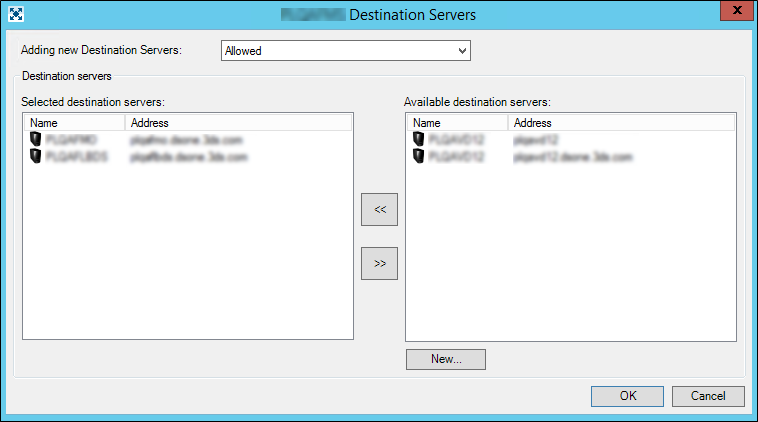
Destination Servers window contains the list of available destination servers and enables the user choose for selected server destination environments.
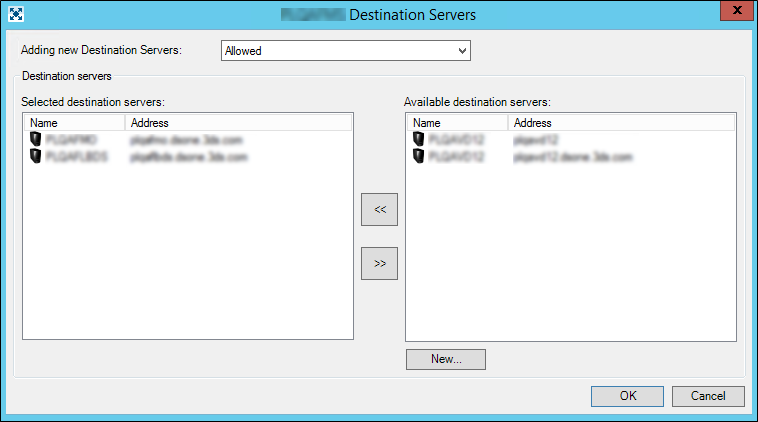
| Field | Description |
| Add new destination server policy drop-down list | The Primary Server Administrator has a possibility to choose if the user working on selected server is able to add a new destination server (Allow from drop-down list) or not (Deny from drop-down menu). |
| Destination servers | This field contains of two fields: Selected destination servers
and Available destination servers.
|
| New button | Opens the Destination Server Properties Window. The user is able to add to the list of all available destination servers another one. This server will be monitored environment. |