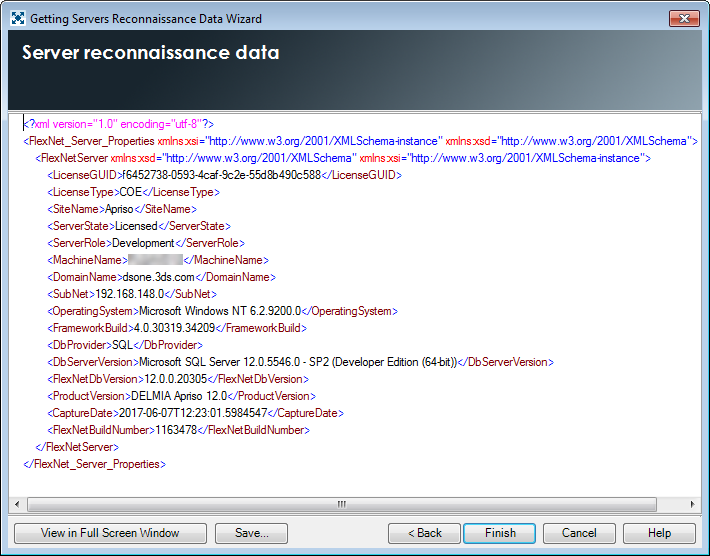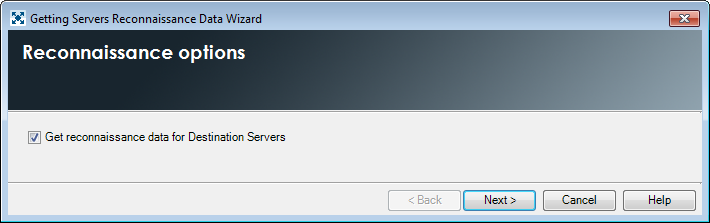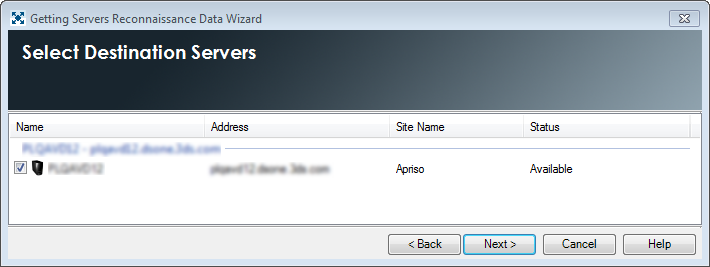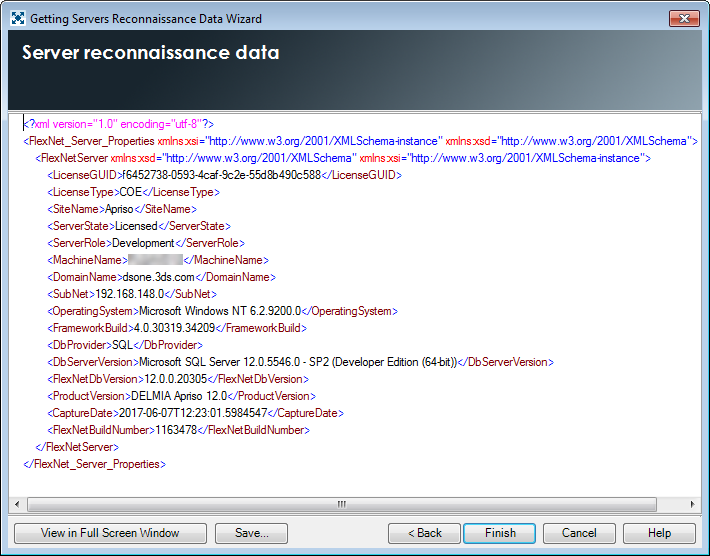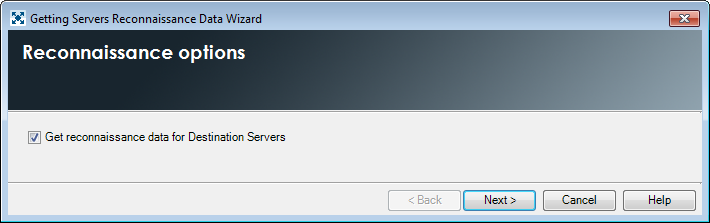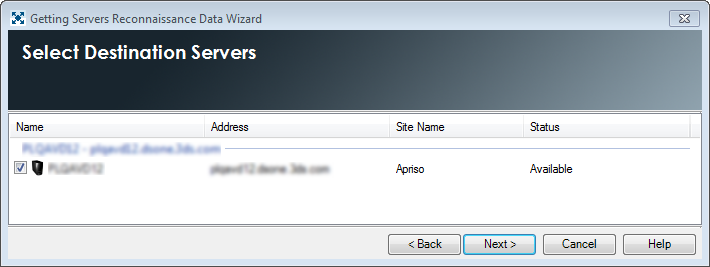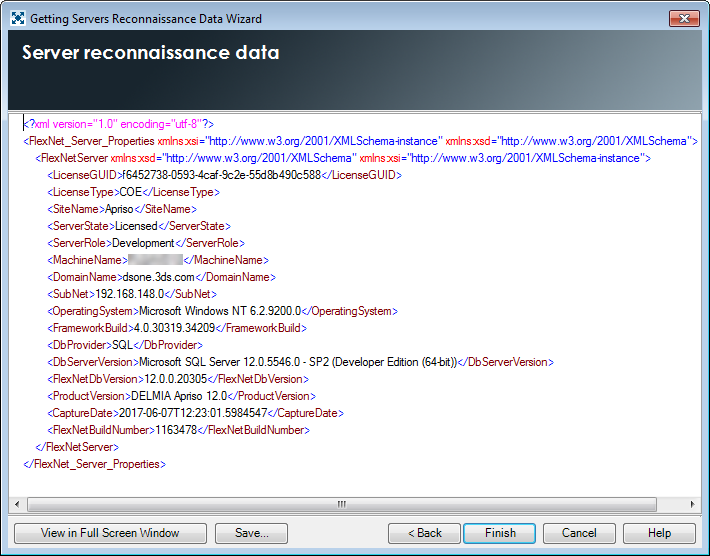Getting Servers Reconnaissance Data Wizard
Using the Getting Servers Reconnaissance Data option, you can collect
reconnaissance data (which is a set of system and DELMIA
Apriso properties) from DELMIA
Apriso instances at the customer's sites systematically. The data
can be displayed to the user and saved as an XML file, which can then
be e-mailed to Dassault Systèmes. This data will be helpful for Dassault
Systèmes Services while resolving problems with servers at the customer's
sites.
To Launch the Getting Servers Reconnaissance Data Wizard
- Select one of the Registered Servers on the Console Tree or in
the Content View Pane.
- Use one of the following options:
- Right-click a Registered Server node and select Get
Server Reconnaissance Data
- Choose Action and Get Server Reconnaissance Data
from the Main Menu
To Use the Getting Servers Reconnaissance Data Wizard
- Select the check box to collect reconnaissance data from all of
the Registered Servers.
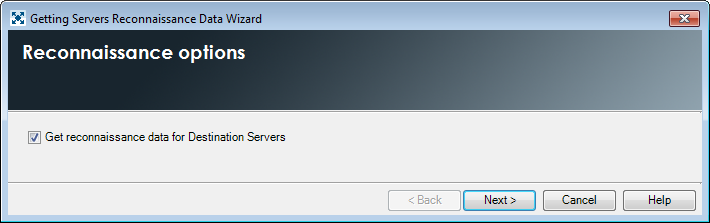
- From the list of Registered Servers, choose the server whose data
is to be displayed.
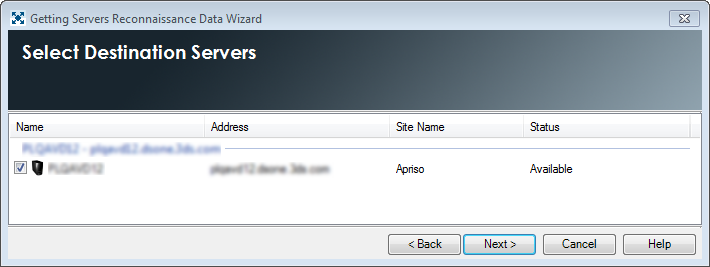
- The data is displayed as an XML file.