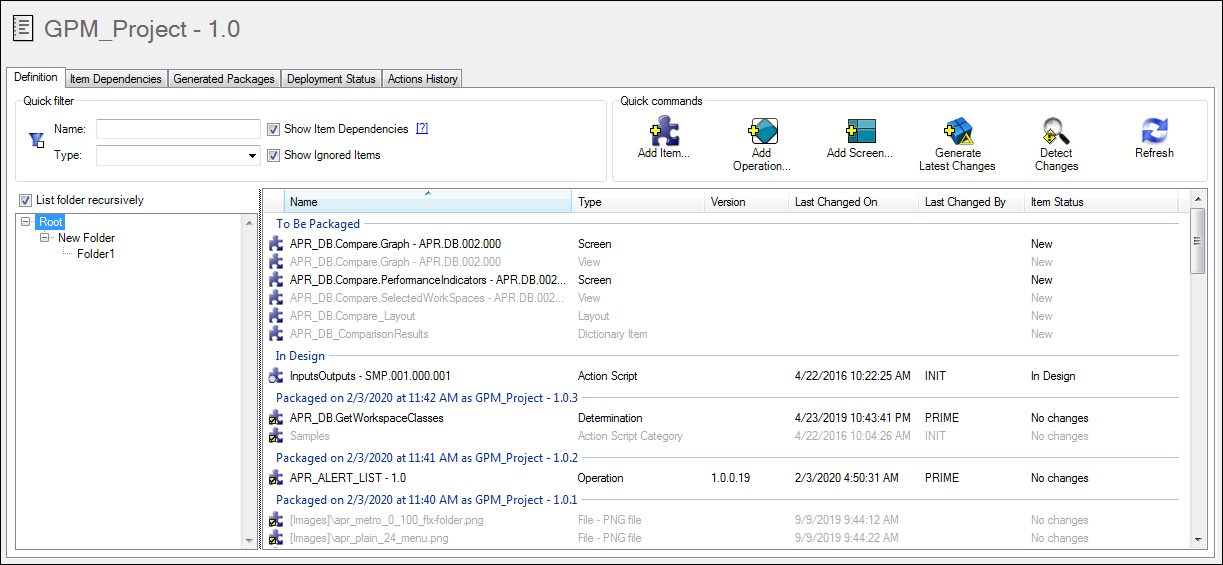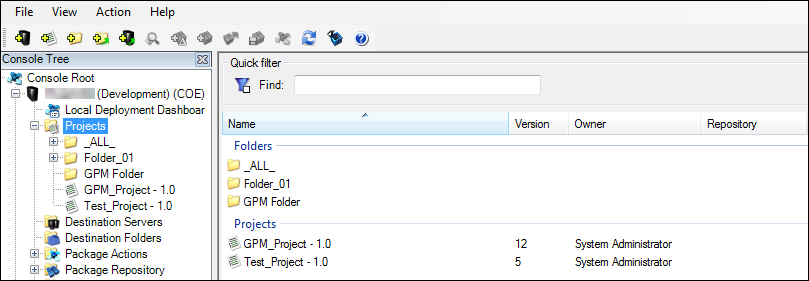
Folders are used to organize Projects and to organize items inside Projects. There are two types of folders: Project Folders and Content Folders.
These are folders under the Projects node. They are used to organize Projects.
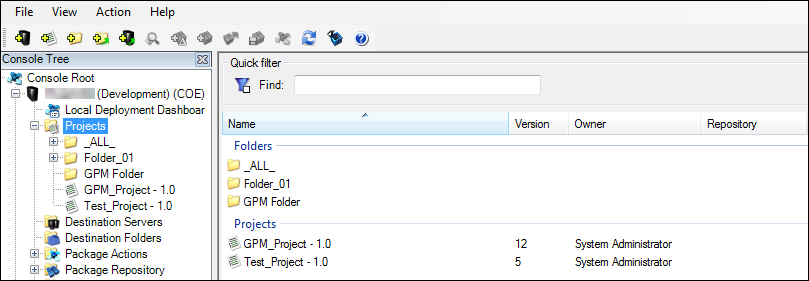
When you move an item to an In-Project Folder, all of the entities that this item is dependent on will be moved to that folder as well. If more than one item is dependent on a particular entity, this entity will not be moved to the same folder unless all of the items which are dependent on it are moved.
These are folders inside a Project which you can use to organize its contents.
If the folder pane is not visible in the Contents view pane, you can enable it in the View menu (Show In-Project Folders). There, you can add and remove folders and sub-folders by right-clicking the root folder.