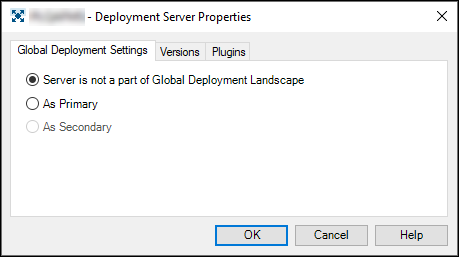
The system does not allow configuring an environment as a Primary, if it is already a Monitored Environment.
A new server can now be added to the list of Monitored Environments (see Monitored Environments Tab).
The Deployment Administrator can configure a Primary Environment. From this environment other environments can be monitored. Only a Server that has the COE licence can be configured as Primary.
To configure a Primary Environment:
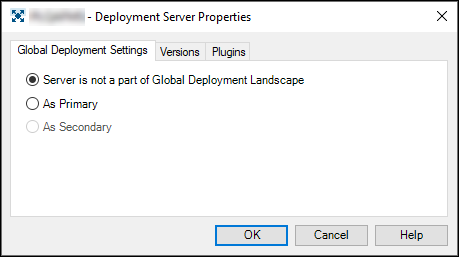
The system does not allow configuring an environment as a Primary, if it is already a Monitored Environment.
A new server can now be added to the list of Monitored Environments (see Monitored Environments Tab).
The system enables adding Monitored Environments once the environment is configured to be the Primary Environment.