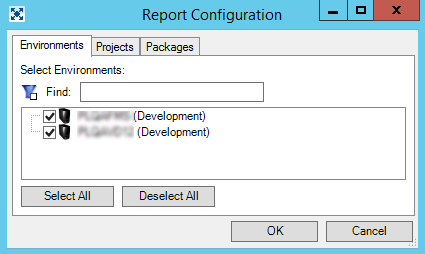
In every tab there is a filter to find needed server and buttons Select All or Deselect All. In this tab the user has the ability to choose the server, project or packages to create the report.
The Environments tab is the list of Primary and Monitored servers.
The Projects tab contains the list of all Projects from Primary and Monitored servers.
The Packages tab contains the list of all Packages from Primary and Monitored servers.