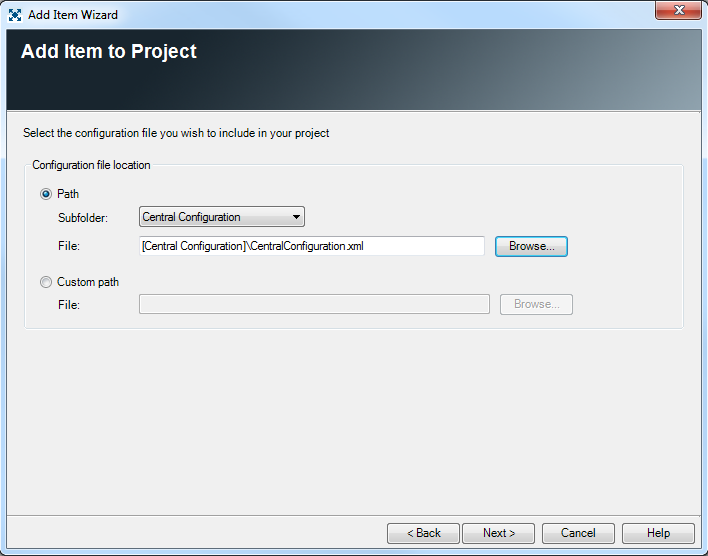
A configuration file can be added to a Project in order to be transported to the Destination Server. There are two possibilities:
The configuration file is to be reloaded each time a Package is created based on the current Project. During the deployment of the configuration file, the system will locate it on the destination server using the path from the source server (except for the predefined configuration files that are found based on system information). If the file is not found, the deployment of the configuration file will fail. Otherwise, the selected sections will be populated into the file (creating necessary parent sections if not present) or they will replace existing ones.
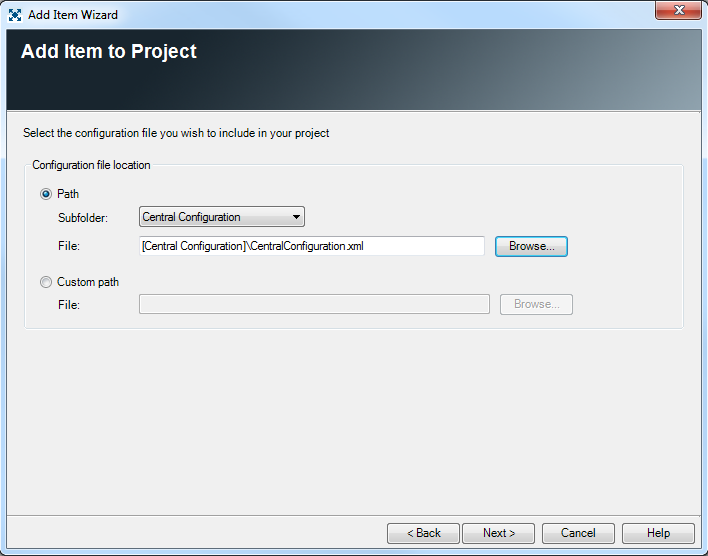
In the next step, the selected configuration file is loaded to an editor. The editor lets you view the entire configuration file (right pane) and select which parts of the file will be added to the Project (left pane).
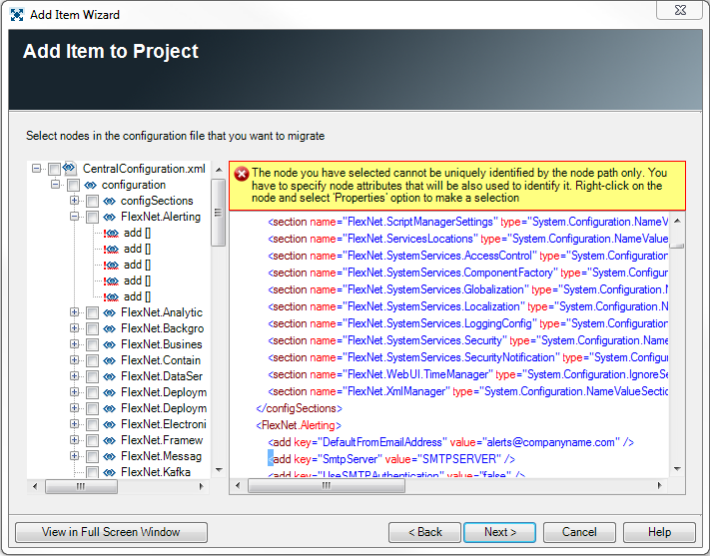
Use the View in Full Screen Window option to use the editor in full-screen mode.
The configuration keys selected in the tree on the left will be updated on the destination server to match those on the target server. You have to provide unique identification of the keys to be updated. For example, if you wanted to update the value of the DefaultFromEmailAddress key found in the FlexNet.Alerting section, you would need to:
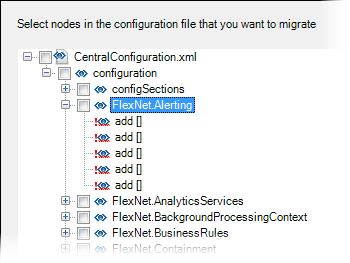
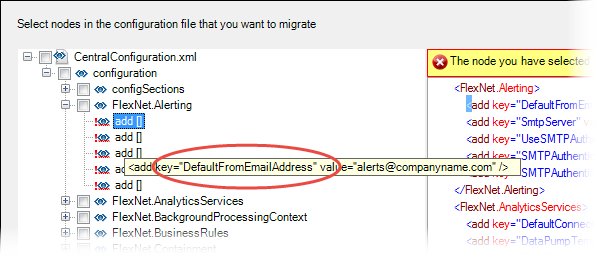

If you select both the key and the value, upon Package deployment the system will look for a key which has the name of DefaultFromEmailAddress and value of alerts@companyname.com. If it does not find one in the configuration file on the destination server, it will create a new key with these parameters. This may result in duplicate keys, which will prevent the application from working correctly.
The attribute names selected in the "Add Properties" window (see Step 4 above) should be treated similarly to search criteria. Therefore, it may sometimes be necessary to select multiple attributes to prevent ambiguity. Consider the example below:
<item key1=x key2=y
value=xxx/>
<item key1=x key2=y2 value=xxxfff/>
<item key1=x2 key2=y value=xxx/>
<item key1=x2 key2=y2 value=xxxfff/>
You need to use at least two attributes to distinguish between the items. Using only one attribute would be ambiguous.