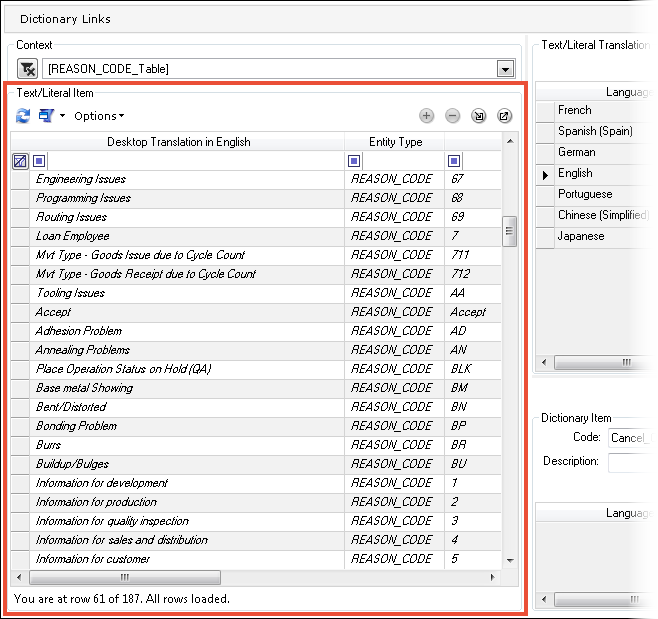
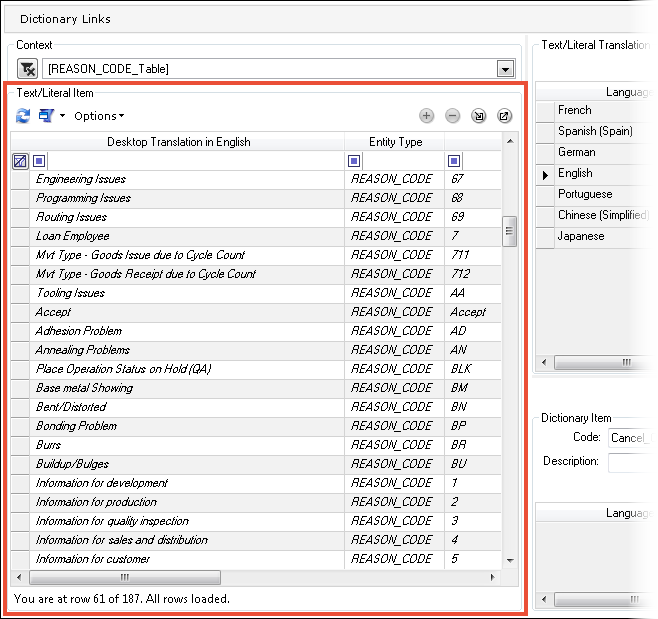
The filtered list of literals from the TEXT and LITERAL tables. The items marked with the italic style are the ones not linked to any Dictionary Item.
The grid contains the following information:
The following actions can be performed on the Text/Literal Item grid:
| Icon | Action Type | Description |

|
Add | Adds a new custom literal to the LITERAL table. This button is enabled only when the Custom Literals filter is selected. |

|
Remove | Removes an existing custom literal from the LITERAL table. |

|
Import Translationsfrom Excel file | Imports data from an Excel file. It is possible to add a new
language from the source Excel file (the new language's header
column should start with language ID).
Importing data using an Excel file may overwrite your existing data. |

|
Export Translations to Excel file | Exports the selected rows to an Excel file. If no row is selected, all of the data from the grid will be exported. |
You can select more than one row and export the selected rows or link rows to a Dictionary Item.