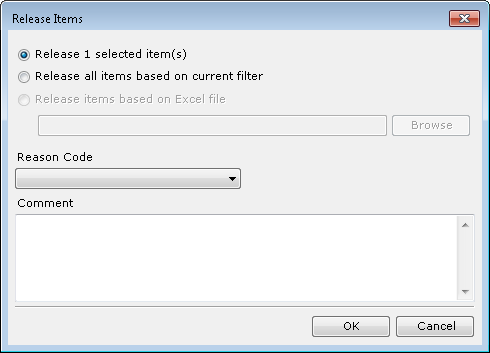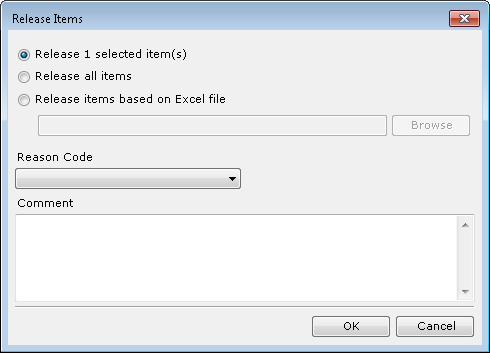
After investigating some of the items in Containment, you can decide to release them. On this screen you can decide if you want to release all of the items, the selected ones, or the items defined in an Excel file. Only items that were put on hold can be released.
Items are released in batches based on the "BatchSize" key located in the "Containment" section of the Central Configuration file (for details, see Central Configuration Documentation).
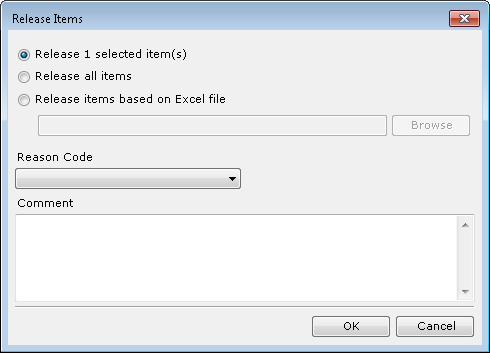
| Field | Description |
| Release <number> selected item(s) | Indicates if the selected items should be released. |
| Release all items | Indicates if all of the items from the Containment should be released. |
| Release items based on Excel file | Enables releasing items according to an Excel file. Releasing from an Excel file works the same way Importing Items from an Excel file does. |
| Reason Code | The Reason Code for releasing. Only Reason Codes of the Release type will be displayed on this list. |
| Comment | An additional comment which can help identify the Release. |
The decision about Release can be made based on an item's historical records. That is why it is also possible to release items from the Transaction History screen.
It is possible to release many items in a Containment that are on hold based on the filter that has been created by the user. This is useful especially when there are many items displayed on the History screen. After using the filter, you will narrow down the number of items displayed, and then you can release only those that are left.