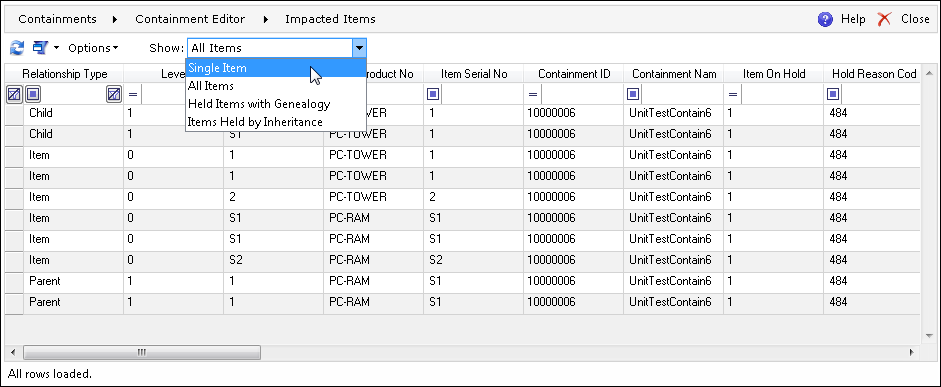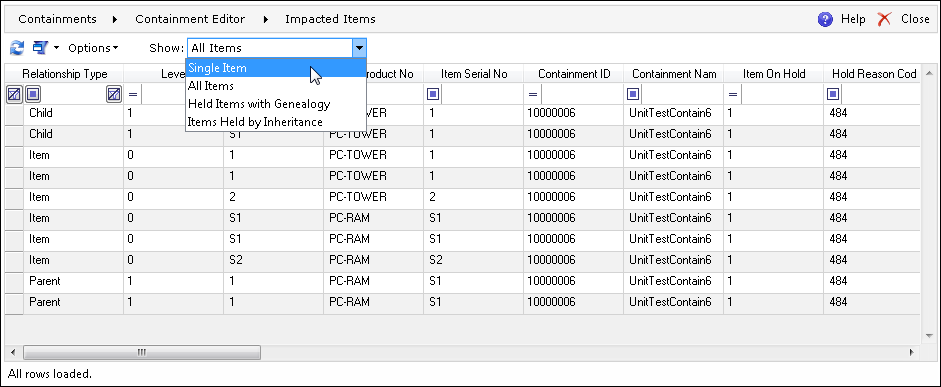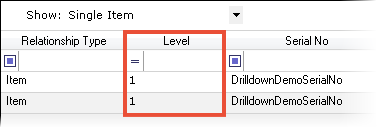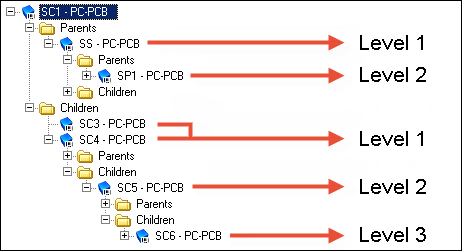Impacted Items
Description
A Hold or Release action performed on a suspected Containment item may
impact its children and parents in the genealogy. For example, one Serial
can be a part of another Serial. This screen shows Serials and Lots (children
and parents) impacted by items from Containment.
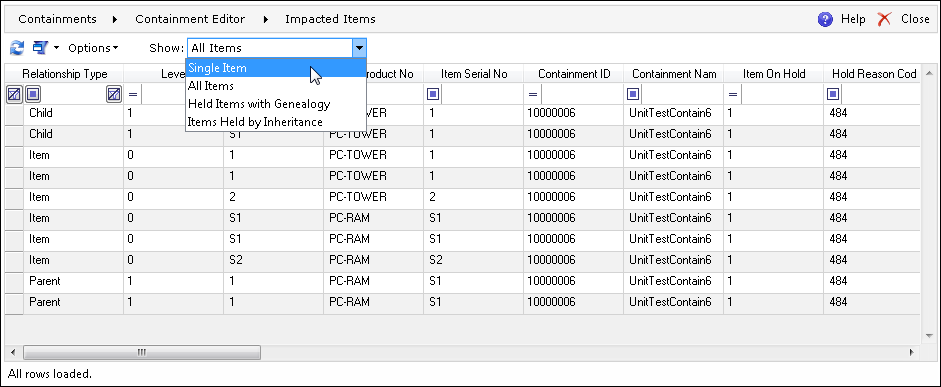
There are four viewing options on the screen:
- Single Item
– displays only the items impacted by a single Containment item that
was selected when entering the Impacted
Items screen (default)
- All Items
– displays all of the items with their genealogy (children and parents)
- Held Items
with Genealogy – displays items that are on hold with their
genealogy (children and parents do not have to be on hold)
- Items Held
by Inheritance – displays all of the items from a Containment,
as well as their children and parents that are on hold because of
the items from this Containment
Level
The genealogy level is presented in the Level
column. The Level represents the position of the given item on the Genealogy
tree in relation to the Containment item. The genealogy Level is always
positive.
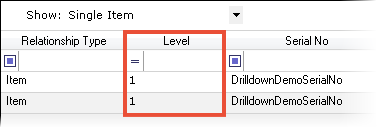
Example
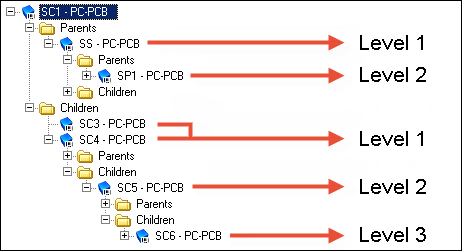
WIP Column Value

Values in columns such as Work Center,
WIP Order No, and Opr
Sequence No can be different for Serials and Lots:
-
Serial
-
If no
records are found for this Serial in the WIP_OPERATION table,
no value will be displayed
-
If one record can be found in the WIP_OPERATION table for this Serial,
then the Work Center, WIP Order No, and Opr Sequence No values
will be displayed
-
If more
than one record can be found in the WIP_OPERATION table
for this Serial, the system checks which of them was recently
updated, and the Work Center, WIP Order No, and Opr Sequence No
values for this one will be displayed
-
Lot – for all Lots an ellipsis
("...") will be displayed
It is impossible to display the specific
WIP column values for a Lot because one Lot number can be found in
multiple locations